Released on February 9, 2020
When rotating a mapping, the width of the columns Description and Value are adjusted to best fit.
Place the cursor on a group of cells, in a mapping. Then right-click, ‘dispatch value’, and the total will be dispatched on all the cells of the group.
You may want to expose several macros to your user but because of the limited number buttons in the Automation tab, you cannot expose all your macros. The solution is to call a macro which invoke other macros. You will find such example in the Multi_Language_Sample_With_Documents.qdv under the name Call_All_Macros_And_Requests.
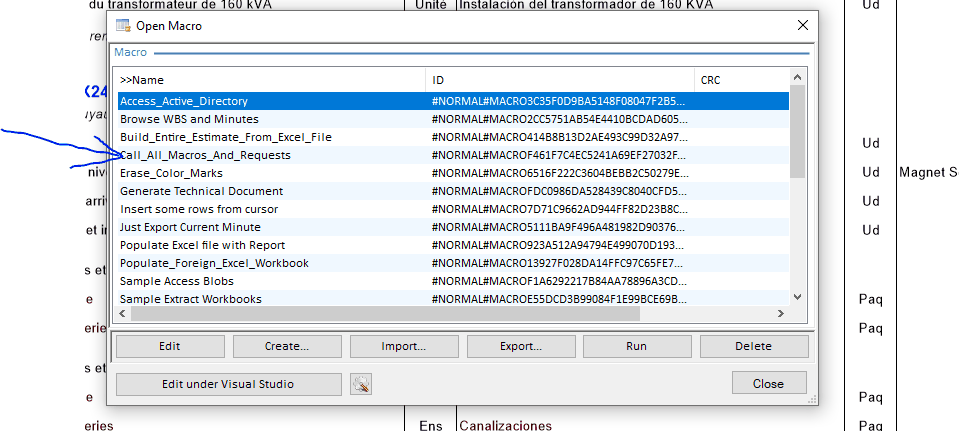
The macro brings a list of all macros and requests contained in the estimate:
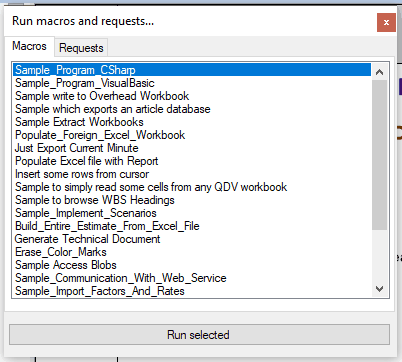
Of course, you can decide which macro appear in each profile by adapting the code. We provide a sample here:
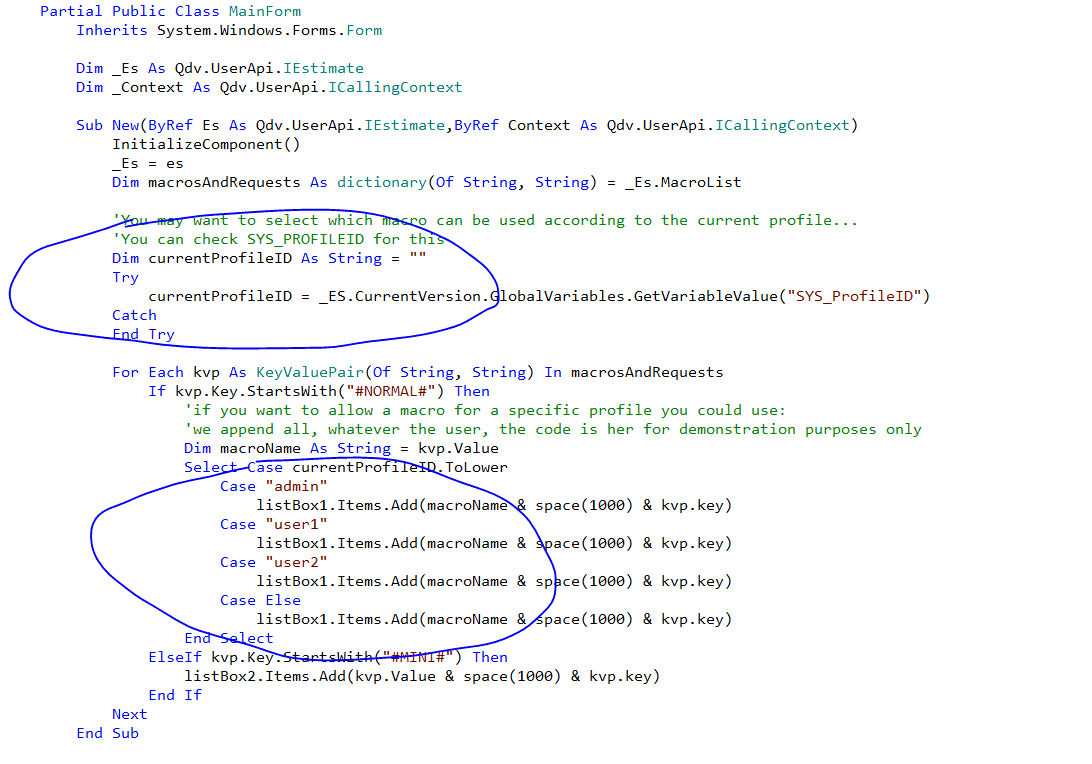
If a ‘Final Column’ is defined in the build customer mapping sheet, this column is used to reflect the final computation to the raw customer sheet(s)
When you have more than one preferential database listed in the list of bases. If you activate the selection by references or description (‘Edit’ pane of the ‘Options’ menu), you can now browse all preferential databases with only one hand.
Start typing a reference (or a description) and you see the matching references being in first base (Index 0). Press RIGHT ARROW key, you are now on second base (Index 1) and so on… At the end (after the last base listed), you are in ‘All bases’ mode meaning that references (or descriptions) from all databases matching your entry are now listed.
If your estimate has a database of the estimate, clicking RIGHT ARROW key again lists references from this database.
You can also use LEFT ARROW key to browse the other way around.
The check box from the ‘Options’ window ‘Edit’ tab has been removed because QDV is now more flexible without this option by using the arrow keys to browse preferential databases.