Released on March 13, 2020
The properties window for a column in Minutes and Nomenclatures now has a new “Edit” button (only if the user is Administrator). The button opens the Fields manager and automatically selects the current field.
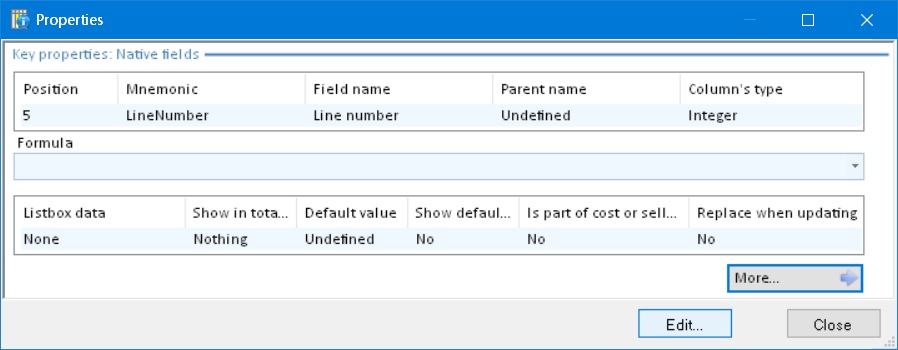
When you inserted a new WBS column with (now obsolete) IWbs.InsertColumnIntoWorkbook in a macro, the column was placed on a different position than specified in the method. This could cause problems if you then accessed the column by its position (column index).
Fix: Adjust the cell comment if needed when a minute cell is modified by a macro or a request
When setting a minute cell from the user API, the cell comment wasn’t adjusted accordingly (the [Formula] part), if the cell contained or no longer contained a direct formula.
If, for example, a cell contained a formula =2+2, the comment automatically contained that formula:
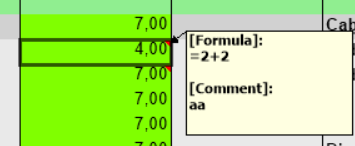
If you then set the column values to e.g. 8 in a request, the formula part was not removed from the comment.
Fix: Incorrectly read and written minute rows from macros and requests in some cases
When accessing minute rows from database of the estimate (BASE), the Line Number values could be wrong in some cases. If a row in BASE references another set from BASE, the sub-articles are displayed in Database tab, but they have no Line Number.
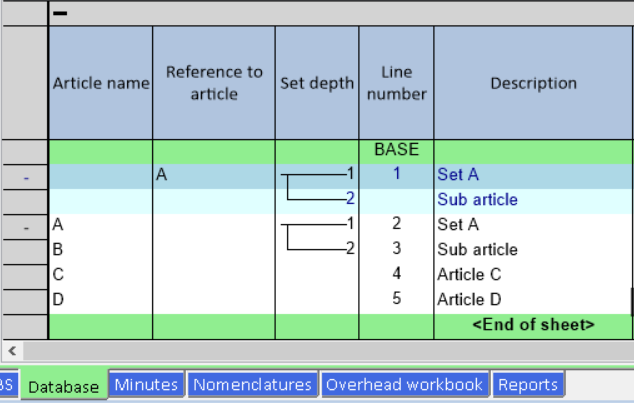
But macros and requests returned also those referenced sub-items and assigned wrong virtual Line Numbers to them. And the Line Number of all the other rows in BASE was increased accordingly, which was wrong (displayed in red below).
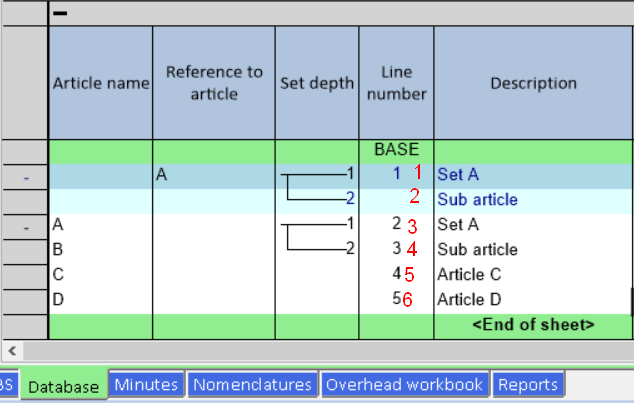
As you can see above, the referenced Sub article got virtual Line Number 2 and all other rows have incorrect Line Numbers.
Such wrong values of Line Number caused problems when a macro or a request tried to write to such rows. Since internally the Line Number is used as a unique row identifier, the values were written to wrong rows or to no rows if wrong Line Number didn't exist in BASE.
For example, consider the following request:
If Minutes.[Description] = "Article C" Then
Minutes.[Description] = "Article C renamed"
End If
It should replace description of Article C. It finds this article with incorrect red Line Number 5. Then it sets the new description to the row with the correct black Line Number 5 (which is D). And the result is wrong:
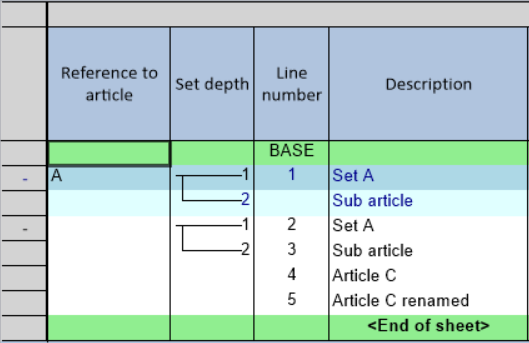
This is fixed now.