Released on April 17, 2020
A new IGanttTaskRelation.DelayDays property has been added. It gets or sets the lag or lead time for the dependent task. A positive number means lag time which delays the start time of the successor task. A negative number means lead time where the task overlaps its predecessor.
It corresponds to the following settings in UI:
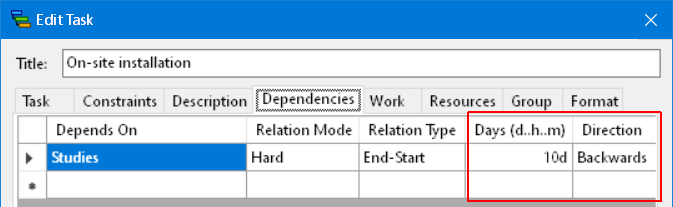
There’s also a new IGanttItemInfo.AddTaskRelation method overload that accepts also this new parameter.
The problem occurred if the estimate had the database of the estimate activated and a user created a request that read some minute fields.
The values of some fields were empty for those Minutes rows that referenced articles/sets in the database of the estimate. Such fields were for example Description and Unit.
The problem occurred if the estimate had the database of the estimate activated and a user created a data source for analytical reporting.
The values of some fields in the data source were missing in Minutes rows that referenced articles/sets in the database of the estimate. Such fields were for example Description and Unit.
If you want to edit QDV macros under Microsoft Visual Studio, you need to install QDV extension for Visual Studio first. If the extension is not installed yet, QDV allows you to automatically install it. In case of VS 2019, the incorrect VSIX file was automatically used which resulted that the extension was not installed in VS 2019.
We’ve added a new special column to the minute layout named Quantity_X_Qeval which returns the quantity of each line given for the considered quantity for evaluation. It takes into account the quantities for evaluation at WBS level and at sets level.
Two new special columns have been added to round quantities in the minutes. They are intended to round the resulting quantities, after application of throughputs, factors, etc. You can round to upper value, lower value or simply round to lower when decimals below .5 and to upper value when decimals >= .5 (standard rounding).
Columns are named ROUND_QUANTITY and ROUND_QUANTITY_X_QEVAL. The first one let you round the Quantity column and the second on calculates the Quantity x QEval, rounds the result and divides the result by the QEval to set a new quantity. So you can have rounded quantities for your quantity for evaluation.
You have to chose your method because you cannot use both columns together. These columns cannot be used in the database of the estimate, only in minutes.
Proposed rounding levels are:
•Ceiling -2 (upper value at hundred)
•Ceiling -2 (upper value at ten)
•Ceiling 0 (upper value at unit)
•Ceiling 1 (upper value at tenth)
•Ceiling 2 (upper value at hundredth)
•Ceiling 3 (upper value at thousandth)
•Ceiling 4 (upper value at ten thousandth)
•
•Round -2 (rounded value at hundred)
•Round -2 (rounded value at ten)
•Round 0 (rounded value at unit)
•Round 1 (rounded value at tenth)
•Round 2 (rounded value at hundredth)
•Round 3 (rounded value at thousandth)
•Round 4 (rounded value at ten thousandth)
•
•Floor -2 (lower value at hundred)
•Floor -2 (lower value at ten)
•Floor 0 (lower value at unit)
•Floor 1 (lower value at tenth)
•Floor 2 (lower value at hundredth)
•Floor 3 (lower value at thousandth)
•Floor 4 (lower value at ten thousandth)
These texts are not localized: they appear always in English in the list, whatever the language of the UI.