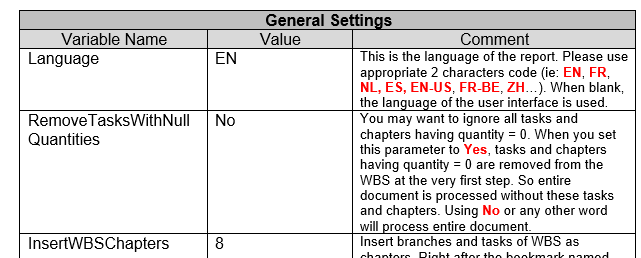Released on November 2, 2020
When displaying structure in the database estimate fields used to bind the tree structure, indentations was not correctly adapted in some cases:
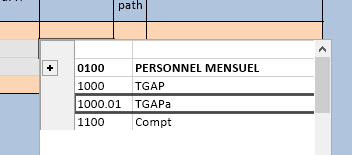
Clicking + sign with the mouse unfolds the lines as they were, keeping the collapsed status of sub group. This is a normal behavior, works as Excel does.
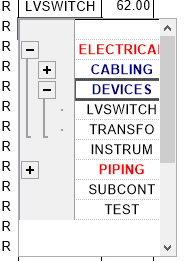
But using the + sign with the keyboard always expanded the complete group and all sub-groups which was not convenient. This has been adapted so that the + sign with the keyboard expands only the parent group, sub-levels are kept folded.
A new parameter named RemoveTasksWithNullQuantities can be used in your Word templates. When you set it to Yes, tasks and chapters with null quantities are ignored, exactly as if they were not in the document.
This might be convenient when using large WBSs where you type only the quantities you need: you don’t have to delete the tasks.
This also works in the optional part.