Released on November 10, 2020
The following reserved WBS fields are now allowed in formulas: WBS_HexIndex, WBS_IsATask, WBS_Level, WBS_ByTotal, WBS_IsOptional, WBS_IsForced, WBS_OrdinalPosition, WBS_RowWithTotal
When going to the minutes view from the WBS view with a selected chapter in the WBS, the focus was given to the first available minute row of the chapter or to the last focused minute row (if any).
Now, when you display all rows from the WBS in the minutes, as show below:
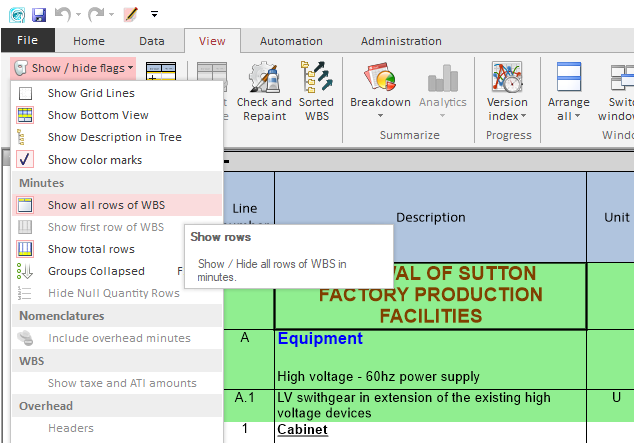
Focus is given to the chapter row of the minutes if a chapter is selected in the WBS.
So far, scenarios were not computed dynamically because they were supposed to handle formulas with no dependencies on data being in the WBS. Let’s say you want to remove a quantity when the description field = “OPTION”. You can place in row 4 a formula in a scenario column with the formula: IF(AD4=”OPTION”,0,AG4).
It worked fine when you applied the scenario from the scenarios windows as shown below:
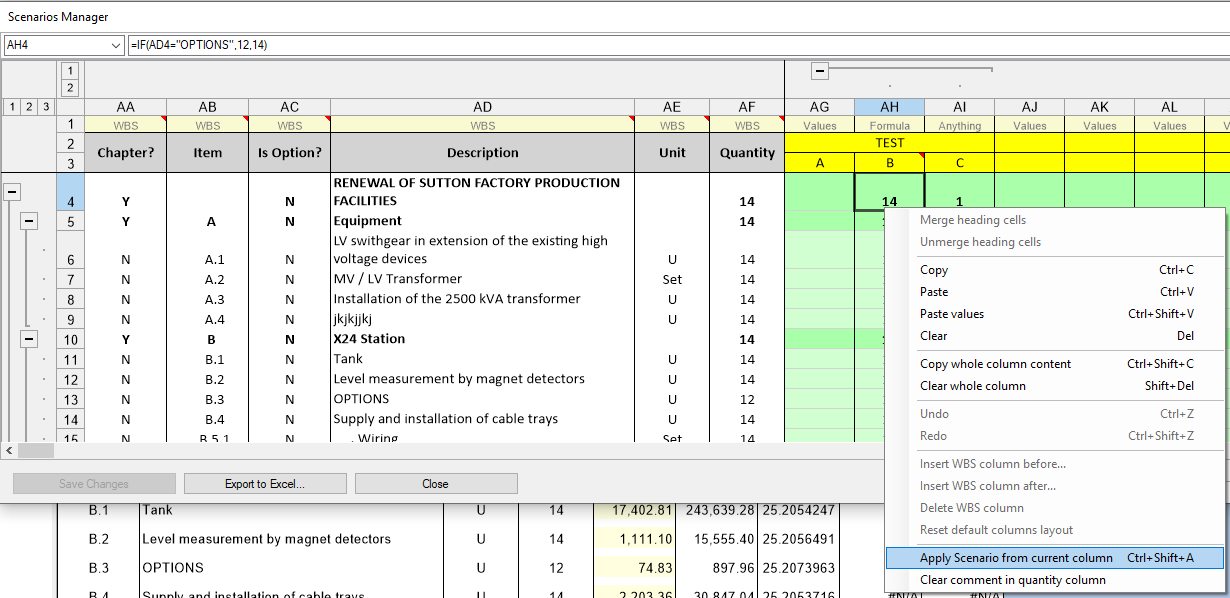
But when applying the scenario from the menu:
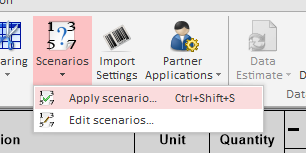
The scenario workbook was not computed again because it was not opened so a change in the description column in our example was no reflected until the window opened.
Now, the workbook is loaded in the background when you do “Apply scenario” from the menu and it is computed. Also, when you apply a scenario from the scenario window, columns from the WBS are immediately refreshed in the window because some formulas in the WBS may bring changes to these columns.
This new calculation logic is also taken into account when ApplyScenario() is invoked from the API.