Released on April 10, 2021
Some estimates may bring a rare error at opening time saying that they "Cannot Adapt Spacing”. This means that the estimate requires a Check and Repaint operation. Now a clear message appears when this problem occurs.
In order to qualify specific row to get calculated figures through the Custom_Articles.dll you can now read the fields from the minutes at the time you update rows or insert and article by typing its reference in the minutes.
Because in the two cases above mentioned, the line already exists (this is not an insertion), QDV is able to read the fields from the target line and provide them to the Custom_Articles.dll.
E.g.: you could provide manually the name of a supplier in a specific column and it would come as a deviation from the usual supplier proposed when you insert the article. Because the Custom_Articles.dll is able to know the name of the supplied you provided to the row, it can adapt figures accordingly.
To take this new feature into account, you must adapt the code of your Custom_Articles.dll as follows (example given using VB.NET) :
1.Tell that the component is version 3 by returning ‘3’ from the GetVersion() function
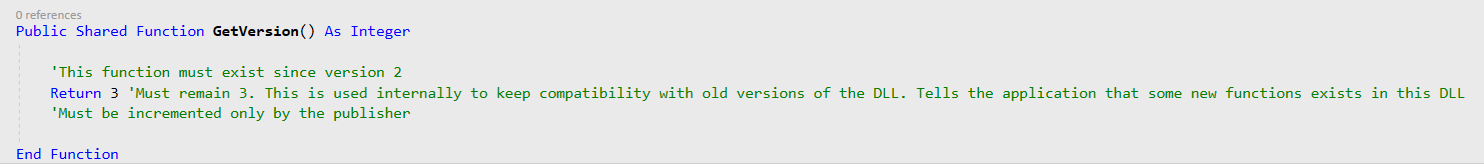
2.Extend the function CustomizeArticles() by adding the parameter FieldsFromMinuteLine():

3.Create a new function with the old signature to ensure compatibility:
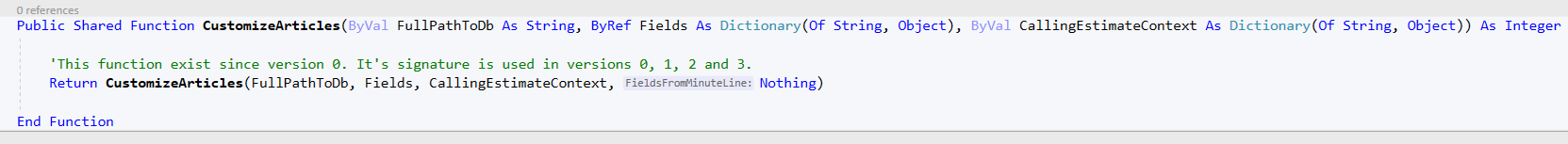
4.Implement the mandatory new function which lists the fields you want to get from the minute line:
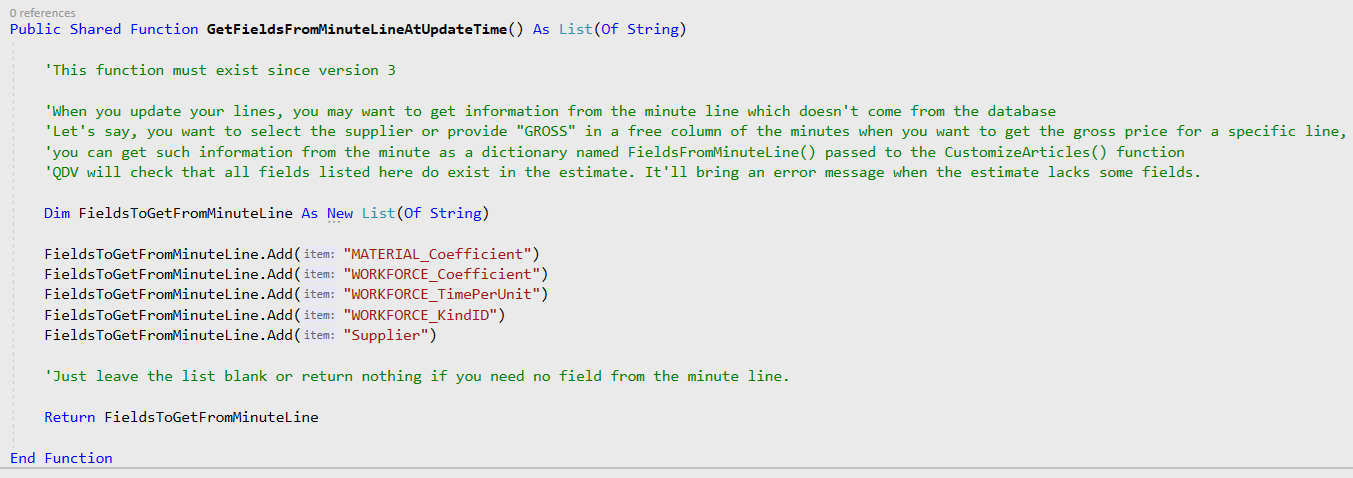
5.Compile your DLL.
It will remain compatible with old versions of QDV where of course, new fields from the minute line won’t be read.
To read the fields from your CustomizeArticles() function, just read the dictionary:
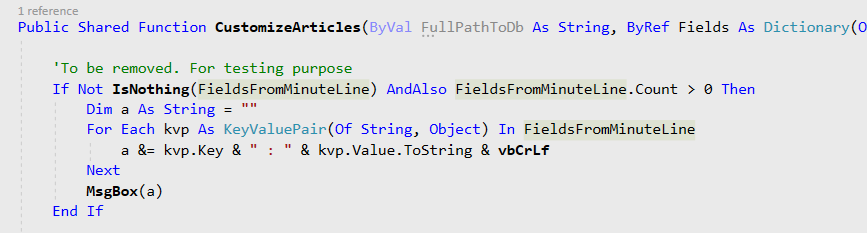
You MUST test the existence of the dictionary (IsNothing() in VB or ==Null in C#) because when you insert an article there is no preexisting minute line.
Notice that when your replace an article by another from the nomenclatures view by clicking the Replace button in the articles manager, the operation is equivalent to a delete + insert so fresh articles are inserted and the minute lines are not read by the Custom_Articles.dll.
A fully functional Custom_Articles.dll is provided in the installation folder with it's source code: see C:\Program Files\QDV 7\SDK\Custom_Articles
An error occurred when the user clicked Goto button in the Insert field dialog in Nomenclatures
Such empty cells could appear in rows that referenced a set or an article in the database of the estimate. This issue affected only free fields with a formula and with Nothing in Show in totals in nomenclatures.
There is a new button Import definitions from… in the WBS fields manager. Like in the Minutes fields manager, it allows the user to select and import the WBS from another estimate.
When generating the phase 3, the folder used to store the generated document is, by default, set to the same folder as the workbook itself.
If there is no algorithm defined, the application gets the raw costs instead of the selling price. Now, the third phase can also be run to produce the final workbook. The database cannot be generated in this case.
There were an issue that occurred when we asked to generate the CUSTOMER MAPPING with an area that was defined with a single line only. Fixed.
In the database of references generated during the phase 3, the description of each reference has been added.
When the user tried to open or execute some older macros in QDV 7.21, a message saying Cannot create a file when that file already exists was displayed.
Some API methods write directly to the WBS workbook, for example ITask.SetFieldValue. The workbook calculation is set to automatic by default. This is convenient but on the other hand, it will make any modifications to the workbook slower. This is not visible if you change only few cells. But the effect is significant if many fields are modified this way.
To significantly improve performance when the ITask.SetFieldValue is called in a loop, it is recommended to temporarily turn off the automatic calculation. After all modifications are finished, you should restore the calculation mode to the original value. New IWbs.WbsWorkbookCalculationMode property was added for this purpose. Moreover, when the changes are done, you should re-calculate the workbook explicitly by calling the new IWbs.CalculateWbsWorkbook method.
There was error ‘no such table: SharingList’ on opening such child estimate. This estimate can be deleted and create new correct one.
The ‘Save’ button has been duplicated on all tabs of the pane window.
When the user selects an area and uses it in the depth, item, description, or value field, this area is selected in Excel. It’s more visual when only one cell has been selected previously.
Saving, Canceling, applying changes to algorithms are now more intuitive and ergonomic for the user.