Released on March 3, 2021
Free fields, special fields and the fields that reference another field in a different progress statement are displayed together under the 'Free fields' tab in the field managers. For easier distinction, the special fields now have green color and the progress fields are displayed in pink.
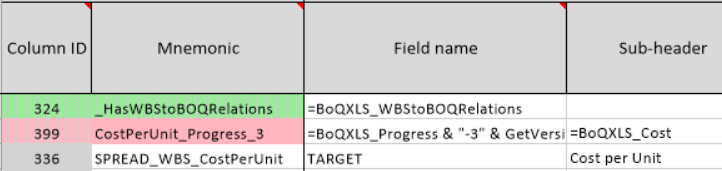
The Qdv.CommonApi.SpecialFieldKind enumeration, used by Qdv.UserApi.Fields.IMinutesFieldManager.AddSpecialField method, was extended with the following new items:
oCoreDatabaseOverhead
oExtraCostsToAllocateToWbs
oPercentToAllocateToWbs
A ‘Cannot write to record’ error occurred when saving fields in the Minutes fields manager if a special field was added that had a non-empty numeric default value. This was the case, for example, with FORMULA_FOR_QUANTITY or COREDATABASEOVERHEAD fields that have 0 as their default value.
A new property has been added to WBS free fields: ‘Synchronize when linked’
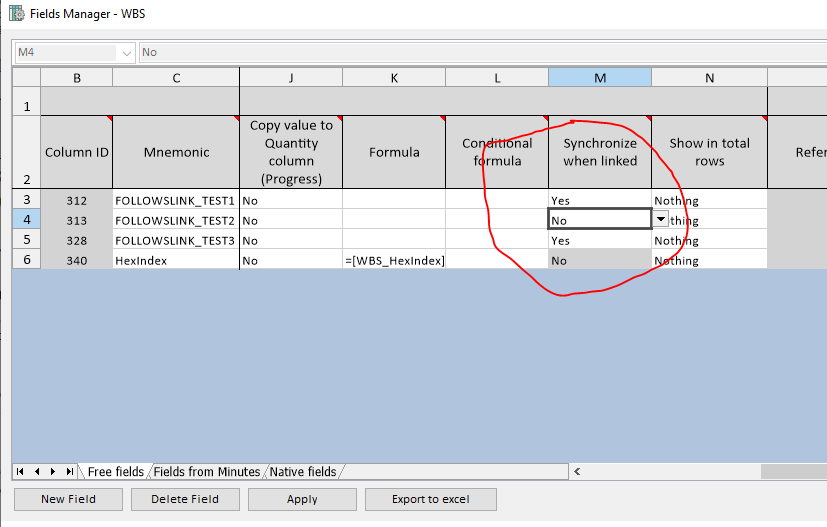
This let you synchronize figures in free fields when tasks are linked. So far, this was only supported by some native fields. The default value is ‘No’ so the default behavior is ‘as before’. To allow links, the free fields must be strongly typed (Numeric, Text or Date), not ‘Any’ and must have no formula.
Notice that, because we don’t want to create incompatibility with older versions of QDV where this feature is not supported, when you record an estimate having ‘Yes’ in this column under an older version of QDV, you’ll lose this flag.