Released on April 28, 2021
In the minutes, the overhead minute or the database of the estimate you can now chose how to display the sets referenced form the database of estimate. So far, it was only possible to collapse the whole set (by clicking the - sign in the left border) or expand the whole set (by clicking the + sign in the left border)
Now you can decide for each set the nested level you want to display (0 to 8).
To enable this function, you must implement a reserved column in the field manager named COLLAPSE_LEVEL_SETS_FROM_BASE.
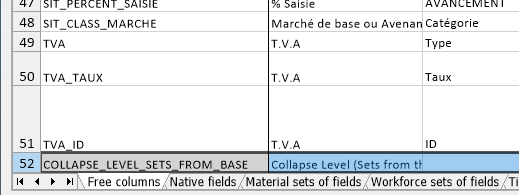
When you have it visible, you can directly type the desired nested level in the row referencing the set as shown below:
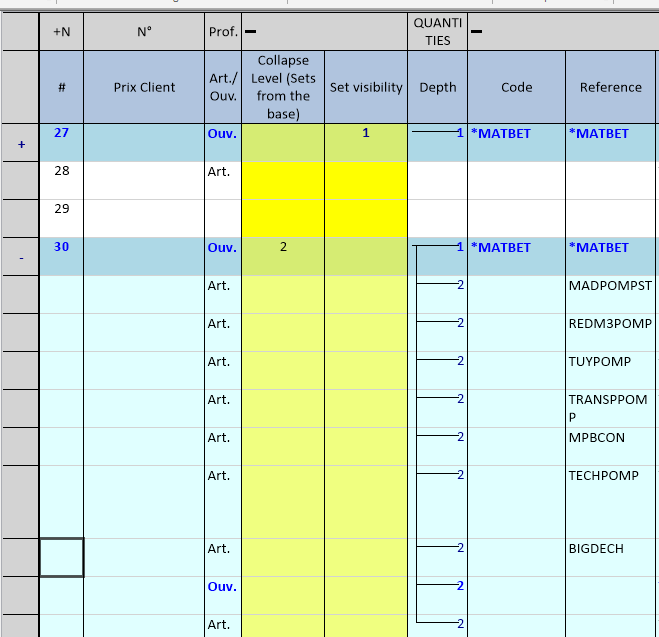
Value 0 is like fully expanded, 1 is fully collapsed (the + sign will appear), values 2 to 8 display the lines up to the nested level specified.
In order to expand all sets from the database of the estimate at once, for a specific minute or for the entire estimate, you can click the “Set detail” button in the View tab of the menu:
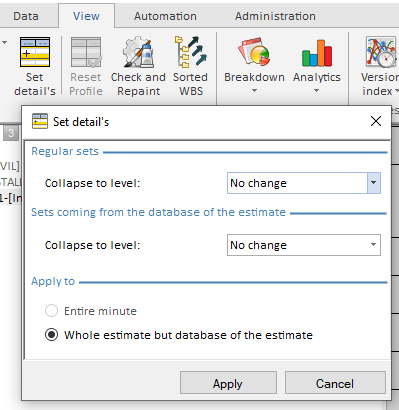
This new implementation requires post-processing when painting the views and may take some time (we need to dynamically calculate the collapsed rows). So please let us know if you notice significant increase in painting times (this is not significant with our powerful computers).
When the new column is not implemented, the displaying process remains fully efficient because it doesn't take into account the new functions.