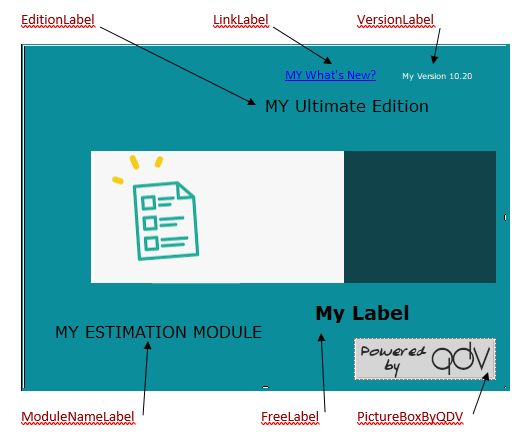Released on July 1, 2021
When attempting to replace (not to insert) an article in the database of the estimate, starting from the articles manager, an error occured.
The data in IManagementDatabase.EstimateTable and IManagementDatabase.CustomTables properties were set only when the database was open in Management tools module. These values were not refreshed during entire session when the user modified the tables manually, for example when he added or deleted a row. So, these properties were not up to date in macros.
You can still use your custom picture in the splash screen but not you can also customize the written information.
We remind you that the picture names must be as follows:
oCustomSplashScreenMain.jpg
oCustomSplashScreenConverter.jpg
oCustomSplashScreenManagement.jpg
oCustomSplashScreenBrowser.jpg
Their size must be 482 x 342.
They must be located in the QDV installation folder.
To customize the texts, you can add the following files to the installation folder:
oCustomSplashScreenMain.xml
oCustomSplashScreenConverter. xml
oCustomSplashScreenManagement. xml
oCustomSplashScreenBrowser. xml
Below is the content such a sample XML file:
<?xml version="1.0" encoding="UTF-8"?>
<SplashScreenParam>
<ModuleNameLabel>
<param Text="My Estimation Module">30 characters max.</param>
<param LocationX="6">between 0 and 482</param>
<param LocationY="313">Between 0 and 342</param>
<param Visible="True">True, False</param>
<param ForeColor="blue">Black,White,Red,Blue,...</param>
<param FontName="Algerian">All Police system Name</param>
<param FontSize="10.5">Between 5 and 30</param>
<param Bold="False">True, False</param>
<param Italic="False">True, False</param>
</ModuleNameLabel>
<PictureBoxPoweredByQDV>
<param LocationX="340">between 0 and 340</param>
<param LocationY="300">Between 0 and 300</param>
</PictureBoxPoweredByQDV>
</SplashScreenParam>