Released on August 3, 2021
You can now add your own What’s New button to display your internal notes (about parametrization, etc.) beside the QDV What’s New note.
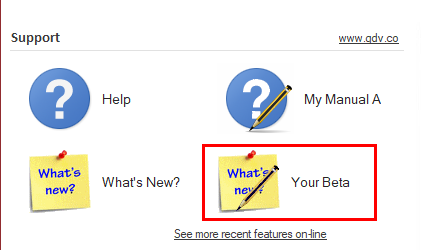
To achieve this, you must add a file in the root installation folder of QDV. This file must be named: Customers_Manual.xml
E.g.: the file could contain the followings:
<?xml version="1.0" encoding="UTF-8"?>
<CustomerManuals>
<CustomerWhatsNewMinor>
<param Address = "C:\Tests\CustomSplashScreenMain.pdf">a valid address</param>
<param Visible = "True">True or False</param>
<param Text = "Your Minor">the name; max 11 characters </param>
</CustomerWhatsNewMinor>
<CustomerWhatsNewBeta>
<param Address = "C:\Tests\Custom_manual.pdf">a valid address</param>
<param Visible = "True">True or False</param>
<param Text = "Your Beta">the name; max 11 characters </param>
</CustomerWhatsNewBeta>
<CustomerWhatsNew>
<param RepetitionNumber = "6">Nothing means: always, after the value it stops</param>
</CustomerWhatsNew>
<CustomerManual>
<param Text = "My Manual A1">the name; max 11 characters </param>
<param Visible = "True">True or False</param>
<param Address = "https://quick-devis.com/en/">a valid address</param>
</CustomerManual>
</CustomerManuals>
Notice that CustomerManual (Text and Address) can now be specified in this file and will cause button ‘Help’ to display with corresponding parameters. It can replace the old file customers.manual.txt (feature appeared in version 7.17.0646 - see current document) which becomes useless now.
Conversion duration of large number of sets has been dramatically improved.
Sometimes, Excel crashed when exporting the BOQ to Excel, this was because some users pushed ambiguities to the BOQ (like texts starting by the equal = sign). Excel considers this as formulas and crashes.
Now when we meet such text which created an error, we trap it and automatically add a simple quote in front to tell Excel to interpret it as a string.
When a data-source was created using the API functions and didn’t push the entire estimate (just a branch of the WBS instead), the fields being split into all levels were not shifted properly resulting in a data source different from the one you would get when creating it manually.