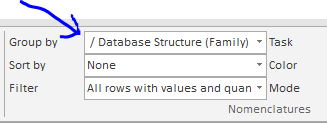Released on August 20, 2021
When the user modified an estimate event in the events manager, the change was not automatically applied after saving. The user had to close and reopen the estimate for the changes to take effect.
When you add a bookmark from the minute view, in the dialog you get the WBS label front of the suggested text:
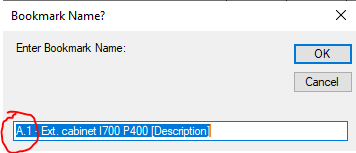
This is convenient when you have several bookmarks with similar descriptions.
When the nomenclatures are based on the database of the estimate tree structure and outlines are displayed at the left of the nomenclature’s workbook, articles whose tree-bound field (Family, User Field, Manufacturer, Reference, etc.) does not match any node in the tree structure were not displayed. This resulted generally in a global cost at the bottom of the nomenclatures, not in line with the global cost of the estimate.
Now all articles are displayed, regardless their belonging to the tree structure of the database of the estimate. But when such articles are found an error message is delivered each time the nomenclatures view is repainted and red selectors appear in front of the articles so you can easily fix the problem by adapting the tree-bound field.
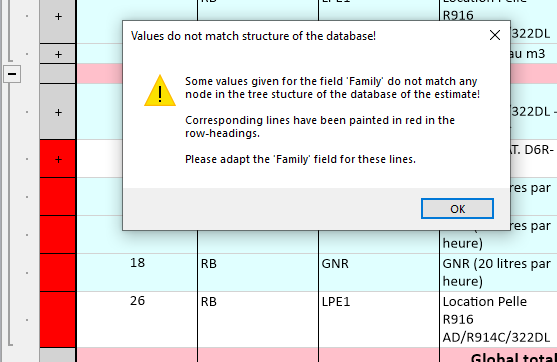
When outlines were displayed at the left of the nomenclature’s workbook, all hidden rows appeared automatically when the nodes were expanded. This is fixed now. However, we still have this concern when you expand all outlines at once using the “number” buttons at top-left corner of the workbook. It’s just a cosmetic issue which cannot be fixed now due to a limitation of the workbook component used.
When a tree structure is used in the database of the estimate, the corresponding field appears now clearly in the Group-By list of the nomenclatures view.