Released on January 11, 2022
The were a bug in 7.21.0934 in the Tarifeo Database: they worked only on English systems. This is now fixed.
You can now access the database of our partner BS2I and feed your local database with their data. To do this, just do "Open database" and create a local database in the specific folder(See "Partner Applications" menu).
The Tarifeo database must remain in %APPDATA%\Roaming\QDV\Tarifeo. If you move them they will become regular QDV databases and you won't see the Tarifeo buttons in the articles manager.
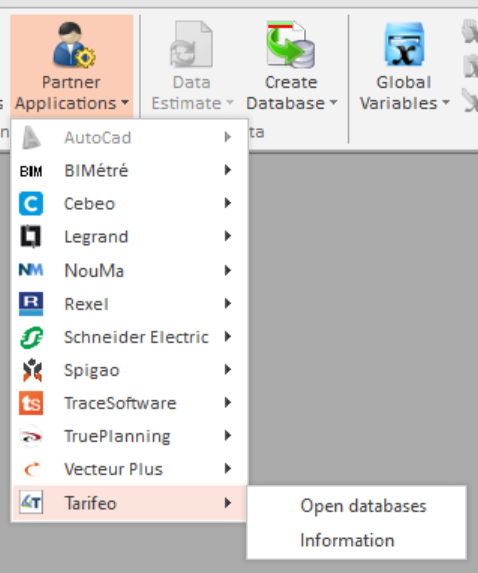
In the article database, you get the following menu:
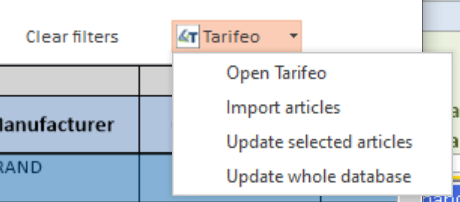
You can open Tarifeo and create an account or give a try to the service. Then just shop on the web site and call "Import Articles" to get your articles in the database.
After this, you can use your article database as usual, even disconnected. You have menu to update your local database but, each time you drag/drop articles, they get updated automatically.
When you drop an article from a Tarifeo database in the minutes, the Tarifeo Web Side is queried and, when it can be reached, the records are updated in both, the estimate and the database.