7.22.0002 - OFFICIAL http://www.iaes-software.com/downloads/Setup_QDV_7_22_2.exe |
  
|
7.22.0002 - OFFICIAL http://www.iaes-software.com/downloads/Setup_QDV_7_22_2.exe |
  
|
Released on February 18, 2022
In some cases, the ribbon was incorrectly refreshed after the phase 3.
In the pane, for each sheet of a Gantt, the user can choose to summarize the resources in quantity or to add the total costs of each line of resources (by default). The mode is immediately active after a change in the pane and is saved in the workbook.
Sometimes the following error message occurred as startup: “Cannot access a disposed object”.
When you have a bitmap in the windows clipboard and you do a “Paste Special” operation in the overhead workbook, you can directly paste the bitmap. No need for “Edit under Excel”.
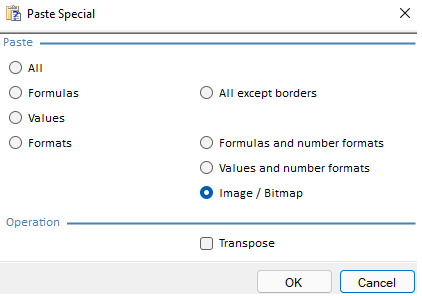
This is now also available in most of workbooks under QDV (bottom panes, report generator, etc.). To see this option, the workbook must be in “Edit” mode.
A border appeared at the right of the optional area even if the user selected “no border” in the last row of the option header.
When you pasted a global variable in the bottom pane of the WBS, it was not refreshed. Now they are refreshed each time the bottom pane is adapted.