Released on February 8, 2022
The new IEstimate.ActivateTab(tabIndex) method activates the specified estimate tab (view).
In some cases, the numbering of table of contents was wrong in the Word documents.
The usage for inserting free tasks and free sub-tasks has been adapted to be as close as possible from the QDV main program behavior (in minute’s view). Also, user can now insert or remove several task / sub-task in one operation.
In the summary area, each period can hold, for each line, either the sum of quantities, either the sum of costs (by default). The selection is made in the pane.
When you have a bitmap in the windows clipboard and you do a “Paste Special” operation in the overhead workbook, you can directly paste the bitmap. No need for “Edit under Excel”.
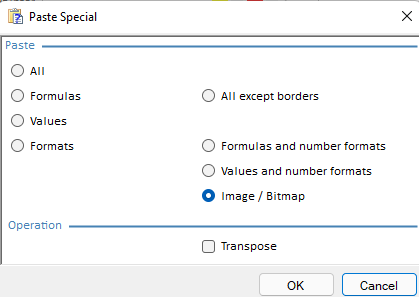
This is now also available in most of workbooks under QDV (bottom panes, report generator, etc.). To see this option, the workbook must be in “Edit” mode.
A border appeared at the right of the optional area even if the user selected “no border” in the last row of the option header.