Released on April 19, 2022
In the function buttons accessible in the overhead and in the set’s workbook you can now use shortcuts in the paths like <INSTALL_PATH>, <PROFILE_PATH>, <CUSTOM_PATH>, etc. They will be properly adapted at run time. When a file path is in an external cell, you can also use these shortcuts in the external cells. E.g.:
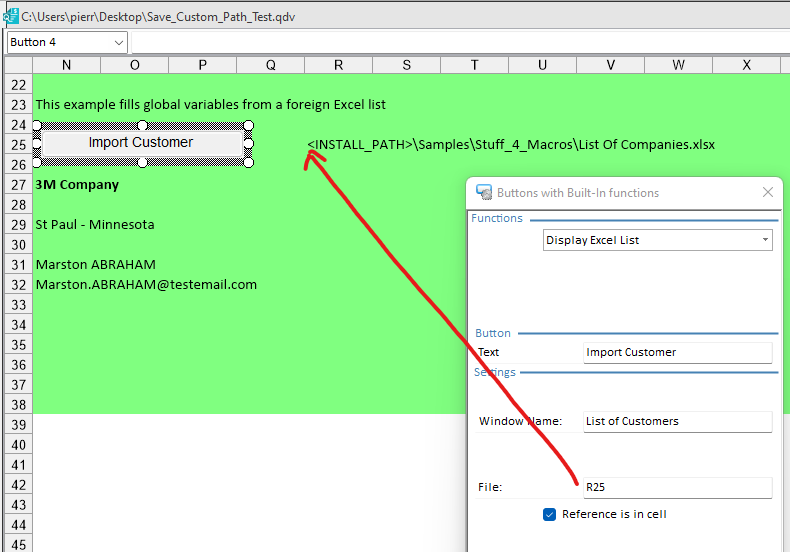
In the “New estimate settings” function, if you attempted to use special shortcuts for paths such as <INSTALL_PATH>, <PROFILE_PATH>, <CUSTOM_PATH>, etc. the shortcut was kept but the corresponding physical path was not updated. This wasn’t a problem for most shortcuts because they never change in a computer but the new <CUSTOM_PATH> variable could change. Now these paths are dynamically updated.
The “Suggested directories” text box of the “Options” menu now supports special folders like <INSTALL_PATH>, <PROFILE_PATH>, <CUSTOM_PATH>, etc.
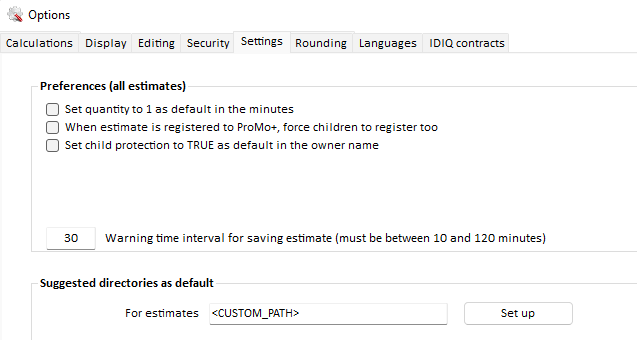
When, from the expanded WBS you wanted to display all WBS variables, an error could occur if the very first column displayed in the WBS was merged.
Failure when large amount of data had to be passed from the Gantt module of the QDV Tools for Excel to the estimate fixed.