7.23.0006 - OFFICIAL http://www.iaes-software.com/downloads/Setup_QDV_7_23_6.exe |
  
|
7.23.0006 - OFFICIAL http://www.iaes-software.com/downloads/Setup_QDV_7_23_6.exe |
  
|
Released on April 27, 2023
This version contains some changes and fixes brought in beta releases 7.23.1056 to 7.23.1060
This only occurred with the WBS fields that were broken down by multiple values and the empty value <Not mentioned> was selected. And the field was defined as a single field with sums:
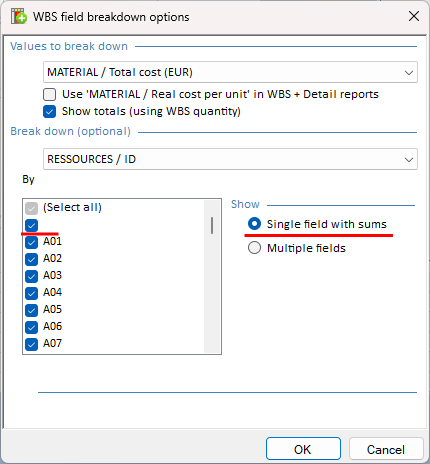
In such a case, the sum displayed in the WBS column was not correct, because it missed the part from the empty value.
If we had similar descriptions when using preferential databases for the auto-suggested inputs, only the first occurrence of the description was proposed in the list. Now all are suggested.
When some of input fields were Locked in Set manager, then 'Source of Row' function (with ShowStoredValues) failed. Now these sheets in set (right panel) are unprotected before updating input fields.
In bottom panel of Minutes when some names like HEADINGOFSET_Description were used and the source (e.g. set description) was longer than 255 it failed. Now the whole description is displayed properly.
Text (e.g. =VALUE_Description,..) longer than 250 was truncated to 250 due to Excel formula limit. Now also longer text is displayed in Minutes bottom view.
Improved handling of BridgeFileNameOfEstimate argument from ProMo+ containing \ or /. When the BridgeFileNameOfEstimate argument contained not allowed \ or / characters for file name it failed with DirectoryNotFound exception. Now user is informed about invalid file name.
So far, when applying a scenario, a comment was added to the WBS_Quantity column in the WBS. Now, even when you apply a scenario to another column, a comment is added to that column. Applying a scenario removes all comments from all columns to avoid confusion.
The variable SYS_Active_Scenario_Name was updated only when the scenario was applied to the native WBS_Quantity column
The new global variable SYS_Active_Scenario_Applied_To_Column tells the column ID impacted by the last “apply scenario” function.