Released on March 6, 2023
The problem occurred if a macro contained a file with very long name or the name of the macro itself was too long. When the user tried to import, open or run such a macro, an error was displayed.
You have a new check box in the “Calculations” tab of the “Options” form which tells QDV to calculate QEval of the WBS to reflect the sum of all quantities being in a link when tasks are linked at the level of the WBS.
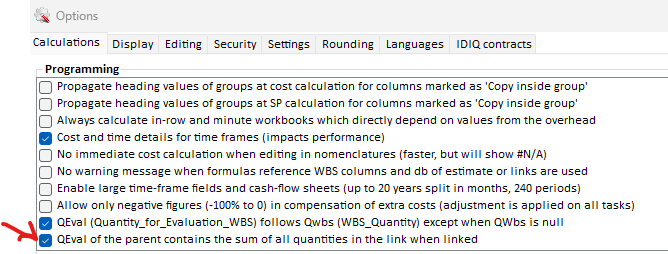
Notice that a link can contain core and option tasks. With this new feature, QEval takes into account the parent task of the link: when it’s in core estimate, QEval reflect the sum of the quantities in core, when it’s an optional task, QEval reflects the sum of the quantities in options.
In order to have this new option checked, you must activate “QEval follow QWbs except when QWbs is null”
In estimate with more than 999 planner Kind IDs there was “Expression tree is too large” error after calling Refresh data function in Overhead workbook Cash data sheet.
When using the distribution with chapters, the line of minutes that were not affected with a KindID were sometimes misplaced. Fixed.
If, in the “For Display Only” columns you used formulas referencing WBS_InternalQuantity or WBS_InternalQuantityOptions, if these columns were not inserted in the layout, a #Error was returned for the child linked tasks. In order to solve this problem, you had to insert the columns in the layout.