Released on August 7, 2023
Breakpoints in C# macros were never hit in the QDV macro editor. Visual Basic macros were not affected by this problem. Moreover, C# macros could be debugged from Visual Studio.
A new IMinute.InsertSetAtRow overloaded version was added to the user API. It has a parameter specifying the action to be performed when an error is encountered during insertion of the set. By default, a prompt dialog is displayed to the user. The new version allows to suppress the UI and the user can directly specify whether to cancel or continue the insertion.
Change: Horizontal scroll bar keeps its position in the tree of the expanded WBS
In the tree component of the expanded WBS (at the left side), there were a disturbing behavior that was noticed when large descriptions were displayed in the tree: each time a move was done in the WBS, the horizontal scroll bar was adjusted so that the full text is visible. The problem when doing this, was that nodes being at the left of the tree didn’t remain visible. We decided to change that and we no longer adjust the horizontal position. So, the tree still moves vertically when you move the cursor in the WBS but no longer moves horizontally. Of course, you can still adjust the horizontal position manually.
When ‘Show Description in Tree’ is On, the description is appended to sets and nodes defined in ‘Edit tree structure’ dialog also in Database of the estimate tree.
Message ‘Invalid task identifier:…’ for individual rows removed. Added new summary message when some rows weren’t imported (or 0 rows imported).
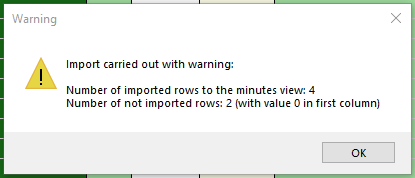
When selecting a date in the calendar popup (starting date or ending date) an artefact was hiding the last column of the calendar and it was necessary to first resize the popup to be able to see the all 7 days of a week. This has been improved.
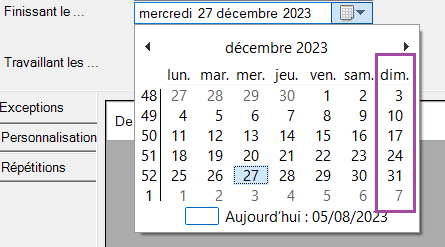
A new check box is available in the sorted WBS window. This check box is named “Sum linked tasks” and is intended to virtually remove all child of links from the WBS.
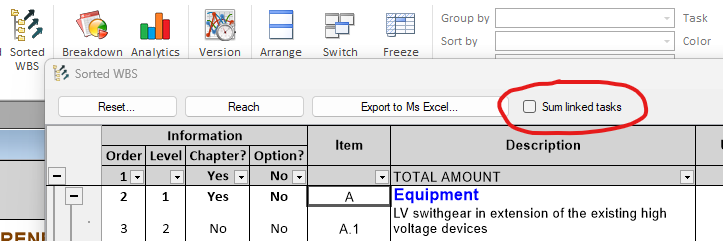
When you tick it, you’ll see quantities being in child tasks summed to the quantity of the top task of each link. The figures in other columns are adapted accordingly and child tasks are deleted.
This let you see a link condensed in one line. When a link contains core and optional tasks, QDV keeps the top core line and the top optional line for consistency. The amount of the estimate is not affected.
Only column having sums are summed when you sum linked tasks, some columns in the WBS may have specific formulas which are not adapted in the sorted WBS window.
You can still sort the WBS lines when the linked tasks are summed.
Notice that this function works only when all branches of the WBS have a quantity of 1, meaning that the following check box is ticked in the options.
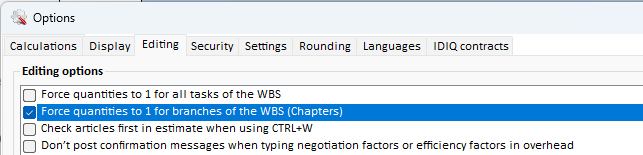
When it’s not ticked, the check box won’t appear. If your WBS contains no link, you won’t see the check box in the sorted WBS window.
The horizontal scroll bar of the tree view of the expanded WBS view was automatically adapted at the time a task was clicked in the worksheet so that the description being the tree view was always visible.
This could be boring because with long descriptions or small widths the nodes being at the left could become invisible. Now the position of this scroll bar must be adapted manually and remains in place.