Released on December 6, 2023
Added a new OverheadSheetInfo. Columns property which returns instances of a new class OverheadSheetColumn. This provides very detailed information for all overhead columns.
The operations in an estimate could be very slow, if the database of the estimate was activated and there were worksheets, for example in the overhead, that contained GetDataFromMinute function in cell formulas. Moreover, the results of formulas with GetDataFromMinute could be potentially wrong.
There was a wrong displayed value in minutes when the column was populated from the database of the estimate AND this column was of a type of List AND the value was calculated from the field's formula. For example, if the field type was List (Names only), then the name was displayed repeatedly in the entire column width.
When the user moved WBS columns left and right multiple times, there was a chance that the following error occurred:
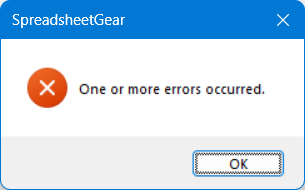
The WBS tab was left in a broken state and Check and repaint was required to repair it.
When a breakdown field is created, by default the sub-header is composed with the list of all Kind Id of the breakdown. If we don’t change the header, the Distribution application will not be able to store the list of the columns because of Excel limitation to 32767 characters by cell. So the header is now truncated to a maximum of 30 characters for each columns. That permits for example 100 columns to be used without any crash.
Fixed now.
The background database name is now shown in red.
Some type of columns, like the depth of a Minute row, are returned as integer instead of double value. Previously, an error was raised and the generation of the first phase was interrupted. This issue has been fixed.
When an old file is converted to new version, the overhead workbook is migrated from XLS to XLSX format. But some rare wrong formulas fail in XLSX but are accepted in XLS so after this conversion, the estimate can no longer be opened. Now we check the integrity of the XLSX file right after the conversion and the conversion process is cancelled with a message if the XLSX workbook is corrupted.
You can now place a text file having references of cells to be checked if you suspect wrong formulas which were readable in XLS format but no longer supported in XLSX. This is an example:
=IF('Info Project'!K12<>,'Info Project'!K12,100)
After the <> there are no operand, this is incorrect but unfortunately this was supported under XLS format. The XLSX format is more strict and doesn’t allow this, you must use a correct formula like:
=IF('Info Project'!K12<>0,'Info Project'!K12,100)
If you open an old estimate having such formulas with missing operands, you’ll get a message ,saying that QDV cannot convert this file to the new format. But, if you know were the cells contain the wrong formulas are, you can provide a text file named Fix_Migration_Error_Missing_Operand_In_Formulas.txt and place it in the QDV installation folder. This file can list the cells to be checked as shown below:
'Infos Etats - Reports Info'!C9
'Infos Etats - Reports Info'!C10
'Infos Etats - Reports Info'!D13
At conversion time, if errors are met in the formulas, QDV will automatically append a 0 after the <>, >, <, = if operand is missing for the specified cells so that the conversion to the new format can be carried out normally.
A sample of this file is provided in the sub folder \Fixing Tools and is named Fix_Migration_Error_Missing_Operand_In_Formulas(Read Me).txt