Released on February 23, 2024
The user can now define his own comment for each global and WBS variable. There’s a new Comment column in the variables dialog.
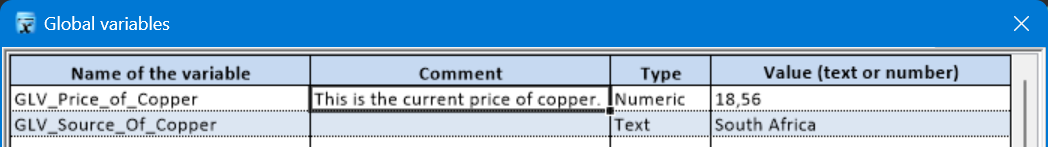
This new feature is also available in the user API (macros). Two new properties were added:
•GlobalVariableInfo.Comment
•WbsVariableInfo.Comment
A new verb Delete_Row was added to requests. It simply removes the processed minute row. Useful for cleaning the estimate upon some criteria. Just be careful and do not access the row fields after the Delete_Row verb was called.
Requests with a "Clear_Row_Values" verb failed with an error if the database of the estimate was included in the request execution scope.
There are two new independent options for importing the database of the estimate and the overhead minute.
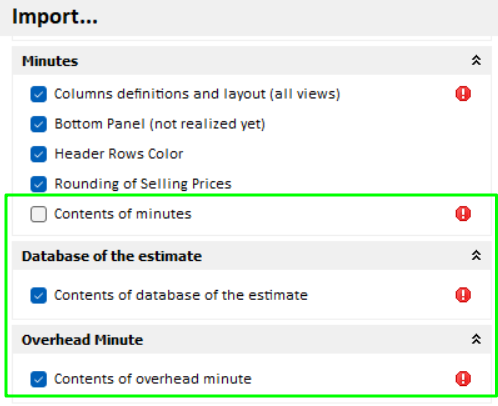
The user has more control what will be imported. Moreover, it is possible to import the database of the estimate and the overhead minute into a non-transparent child estimate now, if they are activated in the source estimate.
Following the last version where the distribution columns are now in variable quantity, the parameter files where not correctly interpreted in the new design and the distribution columns where not filled. Fixed.
The non-functional “Break down options” column was displayed in WBS fields manager for native fields. It’s removed now. It has only a meaning for fields from minutes.