Released on April 6, 2024
When you display the “Sorted WBS” window, it gets automatically reduced when you give the focus to the application. So, when you change some figures in the minutes, the overhead or the WBS, you don’t see reflected changes in that window but when you activate the “Sorted WBS” window it expands automatically and refresh the figures to reflect the real WBS.
You can now keep this window open which can be convenient, particularly when you have multiple displays. However, the window doesn’t get automatically refreshed at every change in the estimate because it would take time.
To keep the window open, just check the “Keep Open” box here:
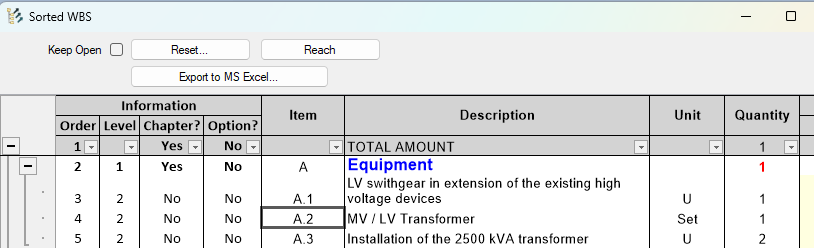
Then, if you change anything in the estimate, you’ll see a blinking refresh button below the check box:
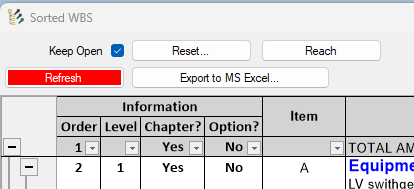
Just click it to have the content of the “Sorted WBS” window refreshed. Notice that, with this check box activated, if you get to the nomenclatures, the overhead or the planner, the refresh button will blink. We can only detect dynamic changes in the minutes and in the WBS. Changes in the overhead cannot be reflected immediately in the real WBS so we must activate the refresh button in case data are modified in the overhead.