In previous ProMo+ versions it was possible to specify for some controls (Textbox,..) ‘=’ or ‘LIKE’ filter condition. It was also possible to specify ‘<>’ or ‘NOT LIKE’ condition. Since last version 3.53 also ‘NOT IN’ condition can be specified for CHECKEDLISTBOX and MULTIPLELIST controls (before always IN operator was used).
In previous version this filter condition was fixed as defined in Template.
Filter condition is now dynamic and it can be changed to any valid operator based on values of other controls as evaluated by Excel formula.
By default search with IN operator (it means projects where ‘Type Offre’ = Catalog or Services):
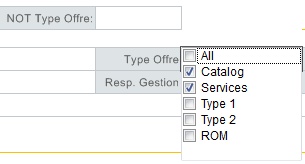
Search projects where ‘Type Offre’ is different than Catalog or Services:


Create a checkbox control in Filter view/worksheet:
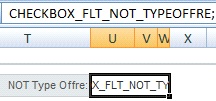
Add the control to Controls worksheet with blank Source table and field:
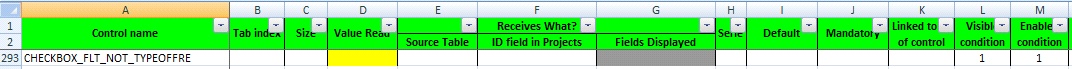
Change the’Conditions’ property of target PM filter control from fixed text (e.g. = or in) to formula evaluating the checkbox value:
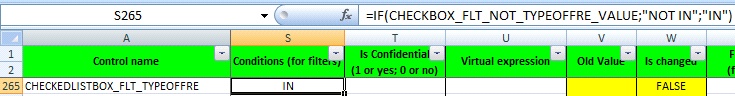
User can create in Filter view a filter named “startup” which will be applied automatically each time she logs in.
For breakdown reports, user can now specify condition to apply for the report used in addition to applied filter in ProMo+ to limit individual reports in Excel:
pmreport(breakdown,report1,,statut='CR')
pmreport(breakdown,report2,,statut<>'CR')
The 4th parameter (3rd can be allversions to create report from all project versions) can be any valid SQL condition.