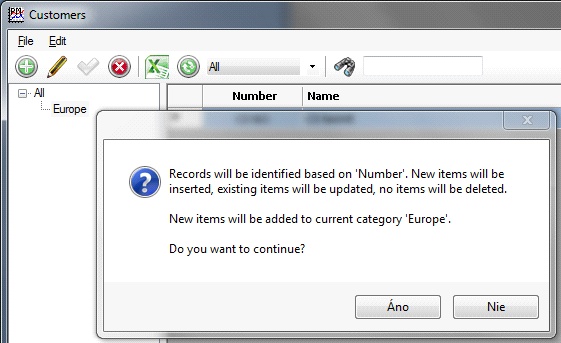All user defined lists can be exported to MS Excel. It is possible now to import this data back to ProMo+ to insert new items and update existing items based on unique Number. The selected workbook must have “data” worksheet and names matching with user column names in ProMo+, what is met when data export from ProMo+ is used for Import from Excel.
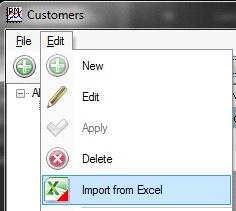
Columns Branch, Creation date, Change date, User, Index of branch in data worksheet are not used for Import. Only users having create and update permission for that list can import it from Excel.
It is possible to import (update) only subset of data. You can for example select a category (node) in the tree, export it to Excel. It will contain only items from that category which you can update or insert new items which will belong to that category and import it back. Other items from other categories not available in the Excel file won’t be updated.