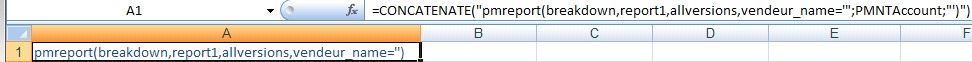The Branch column in Excel file was ignored in initial release of new feature ‘Import of Excel’ and new items were added under selected branch. The ‘Branch’ column is now used for new and existing items so the items can be moved to existing Branches, but new Branches cannot be created or old deleted with ‘Import from Excel’ function. In case a Branch is not found, the item is moved to root ‘All’ category.
The default view was root category ‘All’ and branch option ‘All’ to display the full list. This could lead to slower initial opening of the list due to potentinally thousands of items. The default branch option is now ‘Branch only’ so for structured lists having more categories than only top one ‘All’ the list will open with small(er) subset of items so faster.
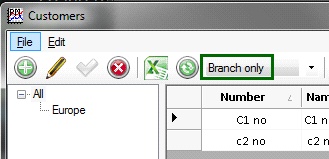
It is possible to add Excel name PMNTAccount to PM reports. This could be used in breakdown reports in report condition:
=CONCATENATE("pmreport(breakdown,report1,allversions,vendeur_name='";PMNTAccount;"')")