The logic of the setup program has been changed. Instead of requiring administrator rights, the setup program takes the highest available permissions for the user. When it finds administrator permissions, it installs normally but when it doesn’t, it checks if ProMo+ is already installed on the computer and proceed with the upgrade only.
During an upgrade, only files are replaced. No shortcut is created, no registry key is added. So the user only needs permission to write to installation folder.
When ProMo+ is not installed and the user has no administrator permissions, a message is posted and the installation is canceled.
You can use the switch /UPDATE (case matters) on the command line to force update more even when the user is administrator.
Using the /S parameter on the command line, you can install and uninstall ProMo+ in silent mode. Default settings are used.
PMAppLanguage is new PM variable (Excel name) containing user’s ‘Template Language’ setting – one of these values: "en", "fr", "es", "nl", "it", "de", "zh".
The ‘My Help’ user documentation is used from PM app user profile based on relative path specified in Template’s ‘Company documentation’ setting (CompanyPMDocumentation Excel name) instead of ‘MyPMDocumentation.pdf’ from ProMo+ installation directory.
Note: Localized user documentation – ‘Company documentation’ can contain formula to use new PMAppLanguage Excel name to specify documentation file in that language:
=CONCATENATE("Images\MyPMDocumentation_";PMAppLanguage;".pdf")
The user documentation file is always published with custom settings, however it will be only one documentation file in a specific language. To publish user documentation in all languages, it is currently needed to store these documenation files in Images directory of PM app user profile as all files in Images directory are published.
The ‘Company version’ in ‘General Settings’ of Template should be formatted as 0.00 to display it properly in Template and ensure it is correct version number. In ProMo+ main form caption, minor version numbers are now displayed properly as n.10, n.20, instead of without the last 0 (n.1, n.2).
The type of upgrade – PMCUSTOMIZATION/INSTALLPM – is now displayed in Download upgrade dialog caption and the download is exucuted automatically when the upgrade is published only in database. After ProMo+ startup:
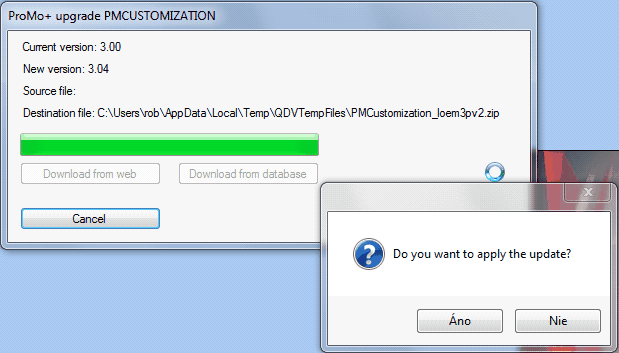
The user columns can be configured in ‘tables’ worksheet – e.g. displayed column name, width, alignment, format, position. In the same way, also PM internal columns can be configured now.
Projects table: number, projectver_letter, creationdate, lastchgdate, lastchguser, lastqdvpath
List tables: number, creationdate, lastchgdate, lastchguser, ltlabel (use ltlabel for Branch).
All of these columns are optional in projects and list tables. Each list table (customers, suppliers, …) can have different set up.
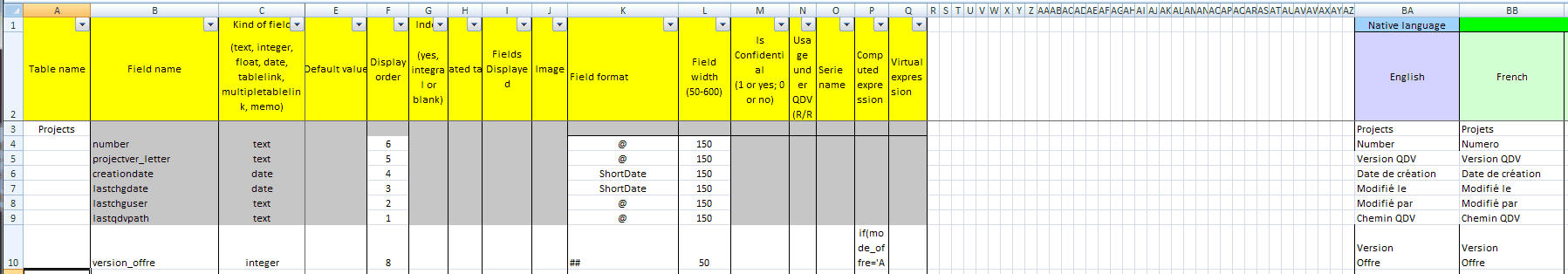
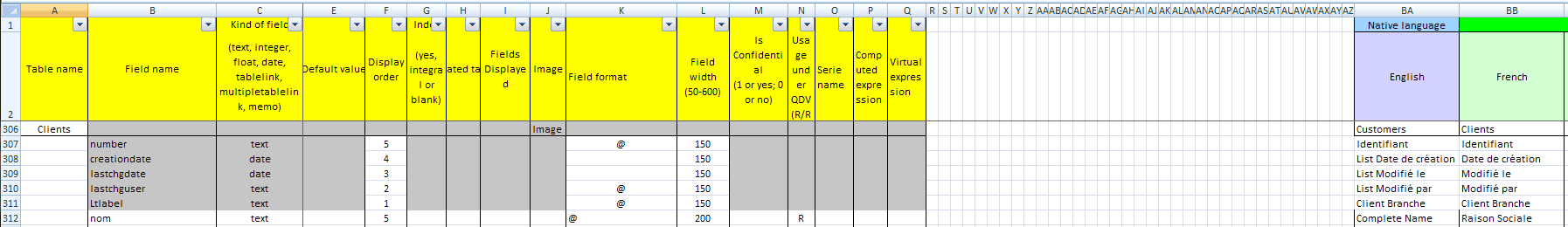
The user lists are loaded once (can be reloaded with ‘Refresh’ function or after File\Close window menu) and only hidden then. NTAccount virtual table allows to specify global list of NT groups in ‘tables’ worksheet to be used for all NTAccont controls which don’t have the list of NT groups specified and also for each NTAccount control individually (in ‘Default’ property). Due to this fact, initially NT users were always loaded from AD what could cause delays.
The NTAccount table is now cached like other lists for each defined list of NT groups, e.g. one for global list and also for each NTAccount controls having different lists of NT groups.
NTAccount table now contains full list of NT groups in caption, not only the first one.