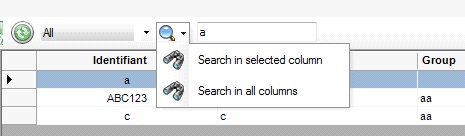There is new column ‘Is Quick Search enabled’ in ‘tables’ worksheet of Template to enable individual columns in Quick Search. By default, no column is enabled, so ‘Quick Search’ functions are hidden. You can add the header of this column with Tools\Repair Template function in PM Administration tool.
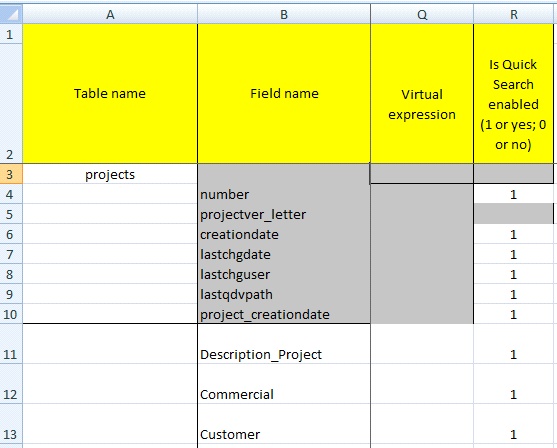
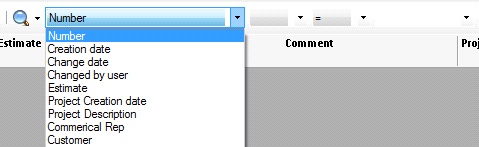
Project has no estimate, default action is ‘Create estimate’:
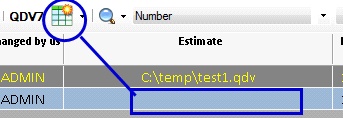
Project already has linked estimate, default action is ‘Open estimate’:
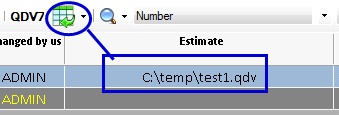
User can also expand the menu to select ‘Link to estimate’:
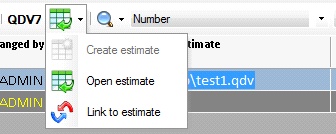
The Search button was expanded to 2 items – ‘Search in selected column’ (default action like so far) and additional ‘Search in all columns’ to search a value in all user columns + number column.