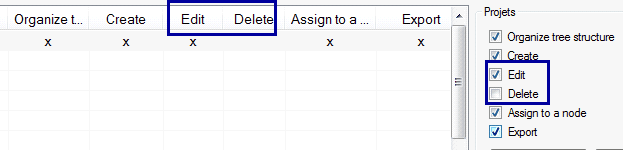In Edit User window are maintained Create/Edit/Delete permissions of projects created in user’s home branch or one of its sub branches. In read only list ‘Branch access’ inside this window is list of all branches the user has access to with new text identifying permissions in these branches:
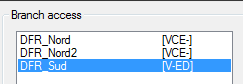
The permission text can be [VCED]:
V – view projects in this branch
C – create projects in this branch – currently this permission can be granted only to home branch and its sub branches
E – edit projects in this branch
D – delete projects in this branch
Currently the home branch and all its sub branches have the same permissions; it is not possible to assign different permissions for branches of this home structure.
Access to new branches outside the home branch structure can be granted in Edit\Branch Access List window:
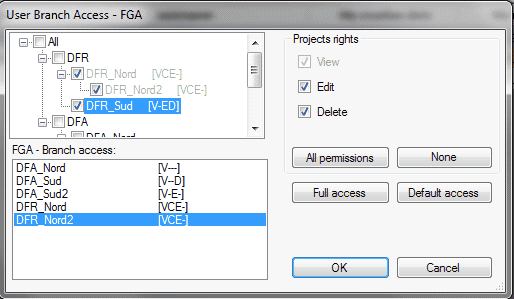
There is the same ‘Branch access’ list as in ‘Edit user’ window. The selected user has access (View permission) to all checked nodes. The home branch structure can’t be changed here. When you check a node, View/Edit/Delete permissions which the current user has, are assigned to this checked node and all its subbranches. When you uncheck a node, only this branch is changed, its sub branches keep their assigned permissions.
‘All’ branch is special – when you select this branch, it has always all permissions and permissions of sub branches don’t matter – access to ‘All’ is always full access to all sub branches.
Like in ‘Branch access’ list, the nodes/branches now contain permissions text [VCED] for better overview of permissions of all branches.
Until now, the built in Filter Group control contained Home branch and it was possible to select only this branch or one of its sub branches. The control now contains by default ‘All’ and any branch can be selected in the filter, because currently user can see projects from any branch. Still only projects the user has access to are displayed even with ‘All’ branch in this filter group control.
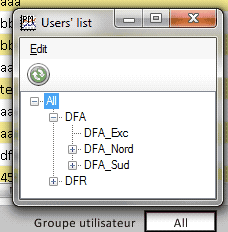
The Update, Remove permissions/column names were renamed to Edit, Delete to confirm with button names. Also the new permission text (see above) contains VCED, with E as Edit and D as Delete.