Released on December 14, 2018
Two new buttons are available in the definition window of the distribution curves. You can export and import owner defined curves.
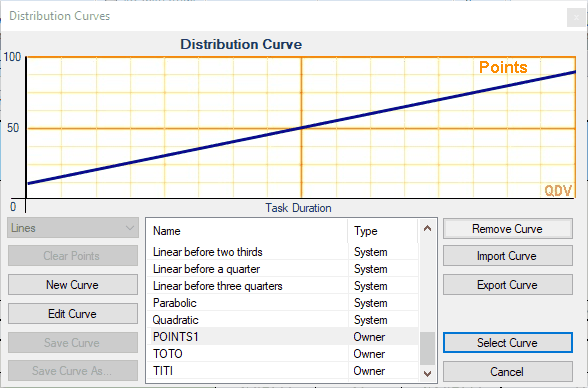
When you import a curve, if its ID already exists, you’re prompted to overwrite the definition. If you answer ‘NO’, the new curve is imported with a new ID (you can change its name and ID by doing a ‘Save As’ operation afterward).
When having fields which are referring to fields from previous versions (possible with the field manager), then it might happen that a nomenclatures report did not work. The nomenclatures view itself was OK.
You can now paste name coming from the total row of the minute (the very first row) to the bottom pane of the minute view. Just do a 'Paste' as you would do for a regular value from a minute row and select HEADINGVALUE instead of VALUE.
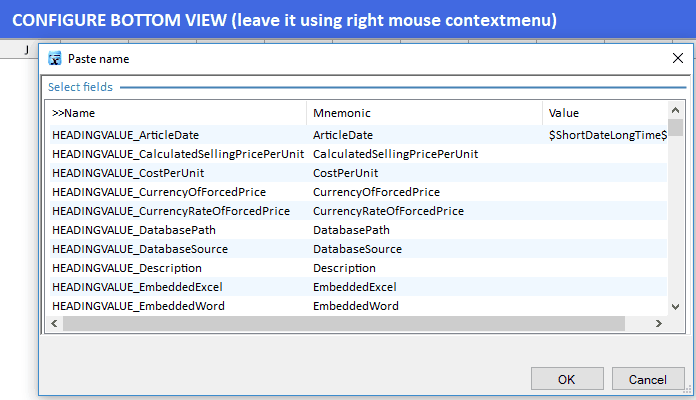
Notice that these values are taken from the heading row of each minute so they are accurate and immediately updated when corresponding column are displayed. When columns are not inserted, these names are updated only at computing time.
When displaying an older version of a certain estimate, and trying to drag/drop tasks or branches from it to another estimate following errors happen:
If the task exists also in the current version then the current version is copied instead of the older displayed one.
It the task does not exist in the current version, then an error is given that the Taskindex does not exist.