Released on April 19, 2019
•The multi-language editor in the fields manager caused an error message
•some WBS reports in the report generator didn’t load
•It was impossible to edit the tree of the database of the estimate
All are now solved.
When an import of minute’s content is done from another estimate it is possible that the source estimate has more time frame periods than the target estimate. This could lead to problems, especially when using the B.I. functions.
After importing WBS and Minutes from another estimate it could happen that the calculation was very slow. After a save estimate the problem disappeared, but now it is solved directly after the import.
When a set is edited and input fields are defined which contain formulas then following message is given:
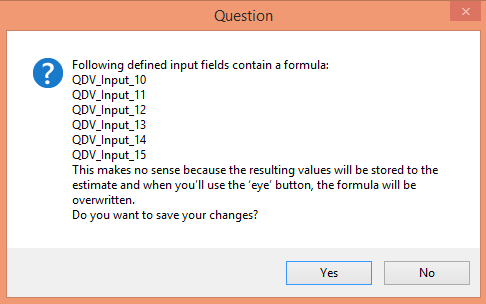
In our opinion it makes no sense to have this, but to be consistent with existing situations it is still possible to save those changes. In that case when using the ‘Eye’ function for such sets, the values will still overwrite the formula’s, which might make the set not working as expected.
The check boxes Center Horizontally and Center Vertically in the page setup window of the reports were not properly stored to report files.
When in the database of the estimate view, the bottom pane was not always properly fed for the variables HeadingOfSet. The depth of the set was sometimes wrong.
From the tree structure of the WBS, you can right click the new menu “WBS Variables” to access the editor of these variables. You can also use the shortcut CTRL+Shift+L.
When sets had formula for quantity fields, these fields not always had priority over the quantity fields. This could lead to wrong quantities.
For consistency, the standard editor accessible using F2 when the cursor is in the cell was enabled for new FormulaForQuantity and VariablesForSets fields. It is no longer allowed for these fields because they both have a special editor accessible also with F2 when the cursor is not in the cell.
Recent function added to record additional fields to heading of sets recorded [BLANK] for text fields when pushed cells were empty in the minutes.