Released on May 2, 2019
A new icon named ‘Export’ has been added to the ‘Reporting’ menu to export resulting report files to PDF or Excel format. PDF export already existed and only the Excel format has been added. The default name given to the exported file is the estimate file name followed by the XLSX extension.
The QDV macro extension for VS 2019 is now ready. It is an extension of the 2017 version which has been renamed into QdvMacros.VsPackage.2017-2019.vsix and can be found in the QDV installation folder.
It is intended for VS 2017 and 2019. There is one visual change in VS 2019. VS 2019 no longer allows to create a top level menu. So while in VS 2017 we have QDV at a top level menu, VS 2019 automatically moves it into EXTENSIONS menu as shown below:
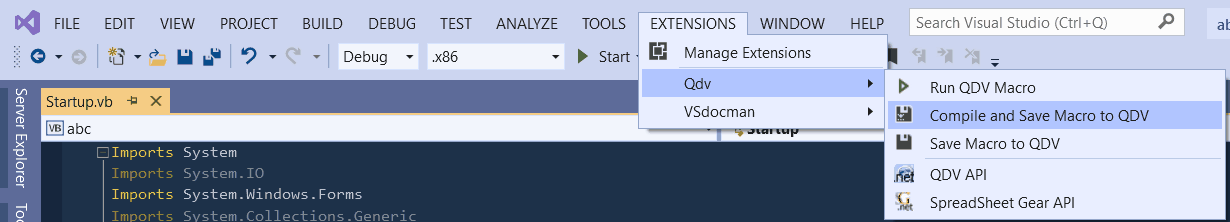
Please note, that VS 2019 changed the way how extensions are loaded significantly. Everything is now asynchronous and there's no guarantee that the extension is loaded right when it should.
QDV extension should be loaded if any solution is opened. But if VS decides that it has another important task to do, it may delay this loading and you will have to wait a bit.