Released on August 9, 2019
The WBS Variables can now be fed by workbooks stored to WBS tasks or branches. The scope of such workbook is all variables being in hosting node and all variables below the hosting node (nodes belonging to the hosting branch)
The ability to host workbooks is triggered by a special field which must be implemented at the level of the WBS. Go to the new fields manager and insert the column _VariablesWorkbook.
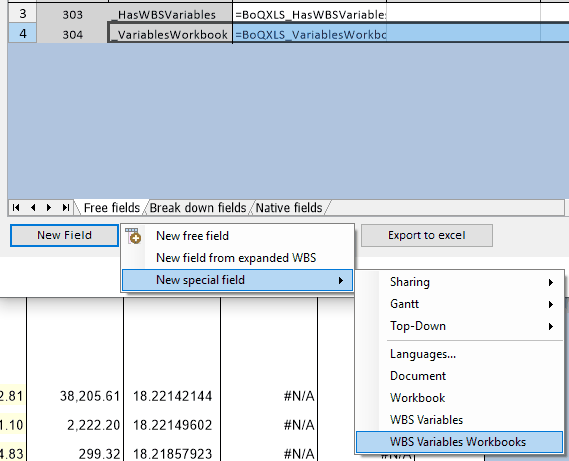
Once implemented, you can double click one the location where you want to store a workbook. E.g.: if you want to store a workbook in the branch A. Double click here:
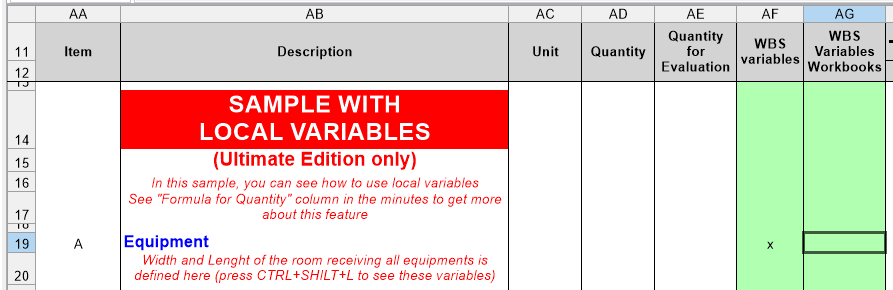
When you double click, you see a blank workbook. You can edit it from Excel using the menu “Data” / “Edit under Excel”
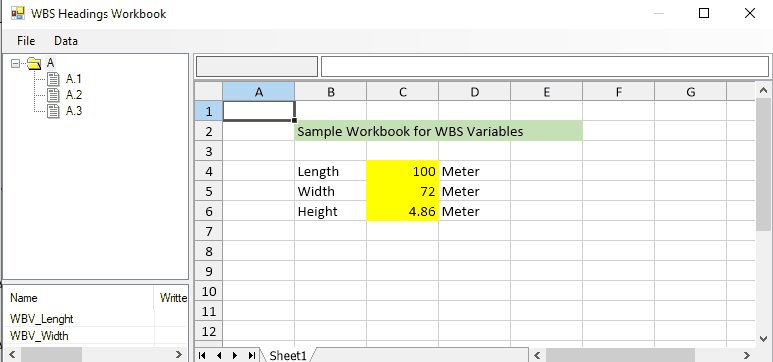
This workbook is able to address variables being in nodes A, A.1, A.2 and A.3 because it is hosted in branch A. If we want the WBV_Lenght variable of branch A fed by cell Sheet1!C4, we can just locate the cursor on the cell and right click the variable:
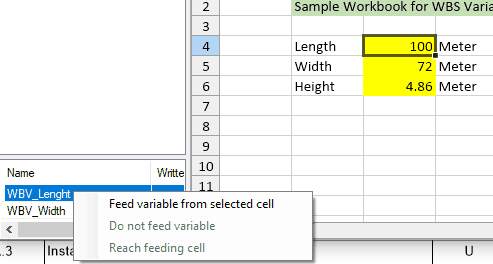
At the time we save the workbook, the variables are immediately propagated:
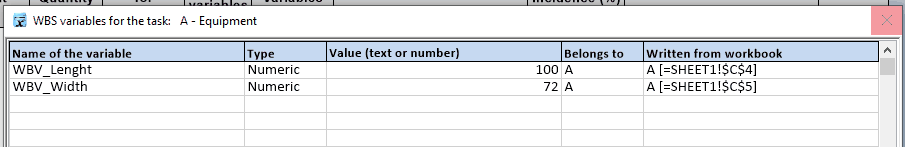
When we display the variables, we see that they are fed by the workbook being in branch A and we can see which cells are involved. We cannot edit such a variable from here because it is fed by a workbook. We must edit the workbook and remove the assignation to edit them.
The closest workbook has priority over farther workbooks in a branch. Meaning that if a workbook hosted in A.3 addresses a variable hosted in A.3.2 it has priority over a workbook hosted in A addressing the same variable.
When you copy a branch or a task, it comes with all it’s workbooks and variable references are automatically adjusted so that pasted workbooks refer to pasted branches and task.
So, you can perfectly create complex work packages (branches, sub branches, tasks…) having their own logic, with spreadsheets a several levels. When you copy / paste or move such a work package, either in same estimate or foreign estimate, the logic follows.
A workbook cannot be influenced by anything external. E.g.: you cannot use a global variable in such workbooks. This would make calculations impossible because each time a global variable changes, we would have to re compute all workbooks and that would become really slow when large numbers of workbooks are involved.
QDV calculation engine is optimized to write to variables only when necessary: when you save a workbook, a paste operation, a move operation, remove the definition of a variable, etc. Workbooks are always all recalculated when you do a check-and-repaint.
With this implementation, you can use numerous workbooks in an estimate without increasing calculation times.
Because WBS variables are enabled only under the Ultimate Edition of QDV, this feature is also available only under the Ultimate Edition.
The sample file Sample_With_Formula_In_Quantity.qdv has been extended to illustrate these new features.
Added Qdv.UserApi.QdvManager.SetDatabaseFactory property to the user API. This allows for programmatic creation of set database objects from macros or external clients.
The old contextual menu in the reports generator was removed by mistake.
When an error message is shown, there can be additional information. In such a case, the ‘Show detail’ check box reveals it.