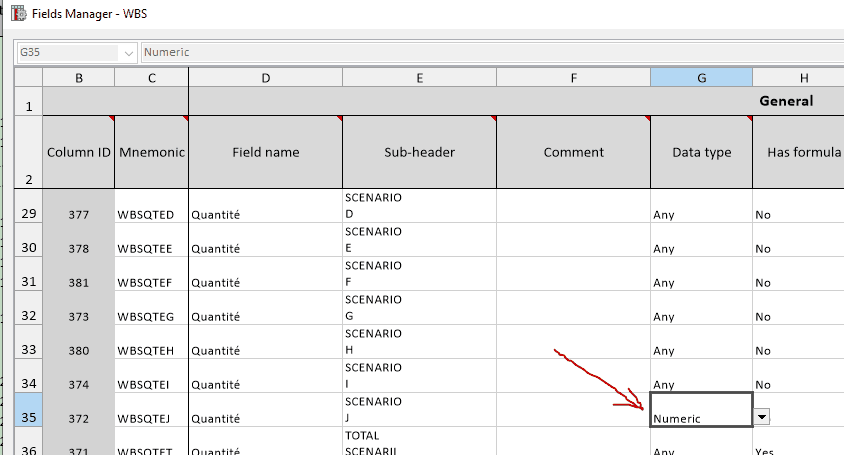Released on November 3, 2019
A new menu can be found in the 'Partners Application' which provides a link to a converting tool able to generate databases from CEBEO web sites. You will need a subscription to CEBEO to use it.
A new menu can be found in the 'Partners Application' which provides a link to a converting tool able to generate databases from REXEL web sites. You will need a subscription to REXEL to use it.
QDV automatically sums values from any column in the WBS when tasks are linked together. It can be particularly useful to know the overall quantity for a complete link. The tool tip window appears for a few seconds when you activate a cell which belongs to a link. The sum is carried out for the selected column:
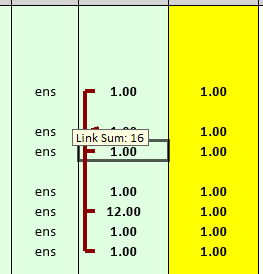
If the link also contains options, you will get the mention in the tool tip window:
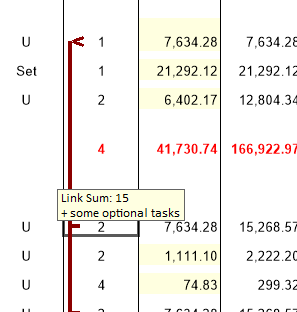
The tool tip windows will appear in the expanded WBS and in the condensed WBS when you select the native quantity. It always takes into account the quantities being in branches.
For non-native column, this is different: we cannot take into account the quantities being in branches so we display the tool tip window only when quantities in branches are forced to 1 (see options):
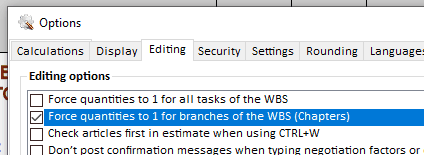
When you have this option set, you will see the tool tip windows in all columns which are breakdown of numeric fields from the minutes of WBS free fields having explicitly 'numeric' data: