Released on November 4, 2019
When updating an entire estimate, rather than browsing rows one by one, QDV now gets all references, descriptions, manufacturers, user fields and families and builds a list of them. It updates the list and then writes to estimate rows. This results in significant speed improvement when an article appears several times in an estimate.
Also, when updating entire estimate and having more than 100 rows to update, a progress bar is displayed. This progress bar has a 'Cancel' button to stop the operation.
When you need to build links between tasks automatically, you can use any WBS free field which is set to receive text. You no longer have to use the description field in the combination of fields taken into account for the comparison.
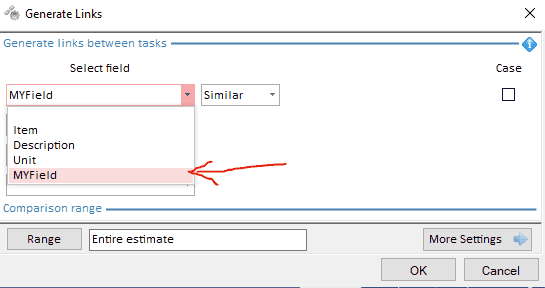
In recent beta versions, calling the function 'Import from Excel' led to an error message.