Released on November 6, 2019
So far, it was impossible for users to change the features of their estimate. On the other hand, they could import content only from an external estimate using the ‘Import Settings’ function. It was impossible without an administrator to import the BOQ content of an external estimate.
Now users can activate the BOQ feature but, still they cannot activate other features. This is accessible in (‘File/Options’):
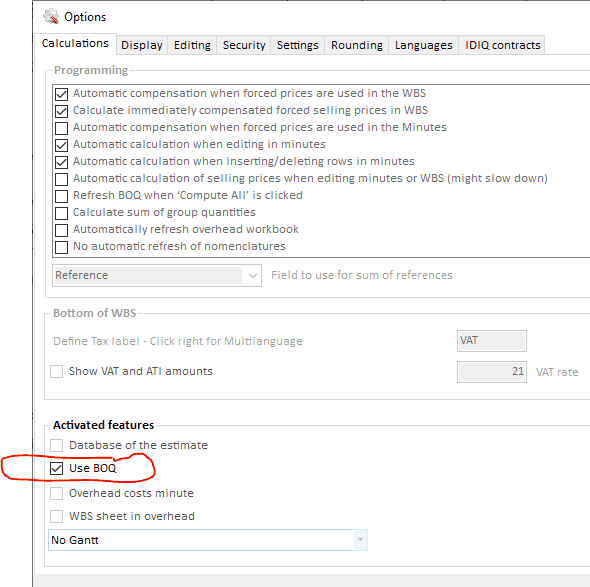
When changing from official to beta and beta to official (mostly concerns beta testers and people having several versions of QDV on their computers), for some versions the format of estimate files is changed (you have a message for this at opening time). According to this change, glossaries are automatically updated accordingly and, in order to secure the adaptation, a backup copy is always created so you can always restore an old glossary. But then new names are made of old names followed by “_backup_” and a time stamp. So, after a lot of changes back and forth, from beta to official you could end up with very long file names like:
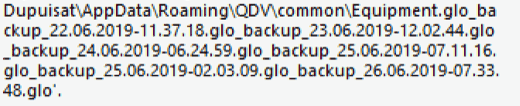
This is now changed; as soon as a file contains “_backup_” only the time stamp is adapted so the length of the file name is kept.
Bug Fix: Error message when estimate contains only the ‘Nomenclatures’ tab
When creating a user profile having only the ‘Nomenclatures tab’, useful for a purchasing department, an error message was displayed at opening time.
Some bug fixes and new features in the B.I. tool and its designer:
New Features:
Support for MongoDB queries.
The 'StiOptions.Designer.AllowAsyncDataCommands' option is added.
Ability to connect to Azure CosmosDB through SQL API and MongoDB API.
Enhancements:
Designer WinForms. The vertical/horizontal scrollbar was too light and merged with the main color.
Rendering Axis Labels when specifying the Width property.
Drawing charts with no data connection.
Key-Columns sorting is added in the Relation Editor.
Fixed Bugs:
WinForms Viewer did not display page numbers correctly when switching between them, if the viewer opens in a separate window.
The Close button in StiWindow did not display correctly, if the Scale of the system was 125,150,175,225,250,275... etc.
Improved Demo.exe. Now, if you select the category of dashboards on the Welcome Screen, then this folder will be selected at startup.
Duplicating Chart Condition when saving to mrt.
A bug with Key-Value pair drawing in the report variable.
HiDPI painting improvements.
Some issues with SQL Command.
Optimization of memory cleaning in the Ribbon WinForms designer.
Some optimizations of clearing memory in StyleEditor of the WinForms designer.
System fonts fallback now work in Wysiwyg mode and with HTML tags.
Export to Excel. In some cases, due to GroupSeparator, numbers were passed as strings.
Export to RTF. In some cases, an exception occurred on empty RichText.
CalculatedColumns for BusinessObjects now work in the Interpretation mode.
Conditions for Sub-Report now work properly.
Some elements from GlobalizationStrings were lost when changing the culture.