Released on April 9, 2020
Because we have a lot of special columns in the field’s manager of the minutes, the menu has been redesigned with sub menus. So when you insert a free field and right click the first blank cell, you will see menus and sub menus organized by function.
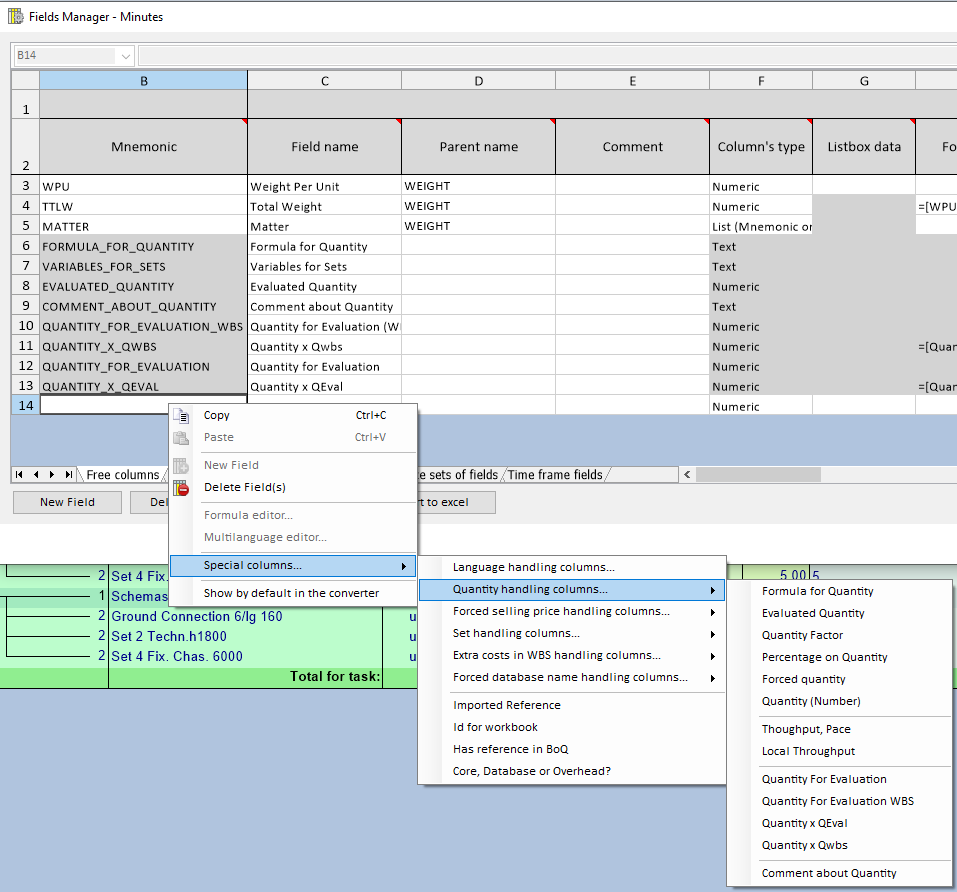
You can now display the quantity for evaluation taken into account for each line of the minutes. It reflects the quantity for evaluation given by either the set variable of the WBS. The name of the column is QUANTITY_FOR_EVALUATION
You can now display a special column named ‘QUANTITY_X_QEVAL’ to display the resulting quantity for the considered set or minute taking into account the quantity for evaluation.
You can now display a special column named ‘QUANTITY_X_QWBS’ to display the resulting quantity for the total quantity of the WBS.
The new module QDV Tools for Excel now installs with QDV. It brings a new icon on the desktop where you can activate or deactivate the tool. Then you see the QDV menu under Excel.
This new module is a set of tools to interface QDV with Excel. So far it contains a module named ‘Mapping Application’ which can be used to map a WBS or a structured sheet of the overhead into a customer BOQ. It enables distribution of figures using percentages.
A documentation will be provided soon.
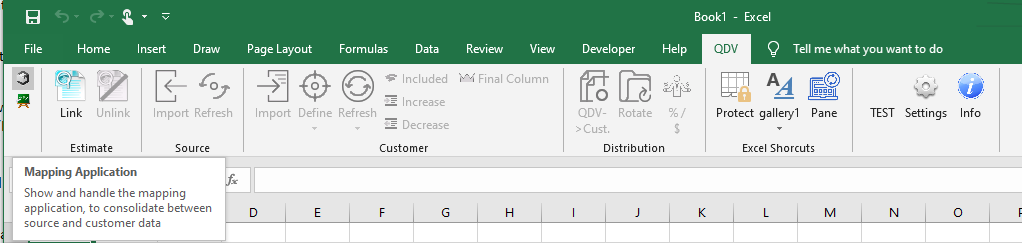
If you installed QDV Tools for Excel from the link, please remove it using the control panel 'Install or Remove programs' function.
This new module is only available with QDV ULTIMATE EDITION.
NOTE: If you run Excel 32 bits on a 64 bits system you'll have to install QDV with the Setup program rather than using the automatic on-line update. We'll fix this soon so that 32 bits user can get the QDV Tools for Excel without installation too.
To install QDV from the Setup, please download http://www.iaes-software.com/downloads/Setup_QDV_7_Beta.exe
64 bits users are not concerned, QDV Tools for Excel should already install automatically for them.
To assign the area in the target origin, a button has been added at the left of each address. The name and path of the workbook are not visible anymore.
If the selection is at the level (row) of a particular zone, the final column window addresses it automatically. A menu option has also been added to refresh the decoration of the areas.
A title has been added. It represents the QDV column that has been mapped.
The sheets can be unprotected only if the corresponding setting has been activated. The unprotected operations are logged.
Sometimes, two computation of costs were requested when a change in the Formula_For_Quantity field was carried out. Problems didn't occur when computing selling prices.