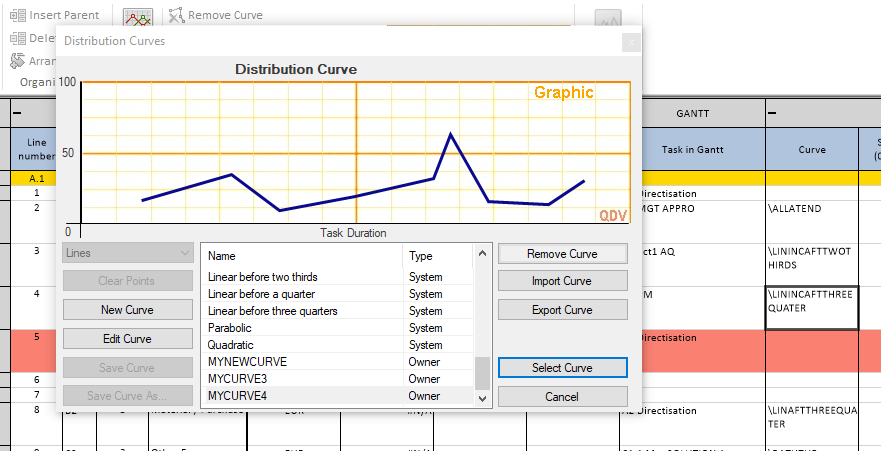Released on May 3, 2020
When the user changed the "Show totals (using WBS quantity)" setting of a WBS field from minutes, the total rows were not automatically updated. Check and repaint was needed. Moreover, the "Show in total rows" column has no meaning for such fields, so it is hidden in the WBS fields manager now.
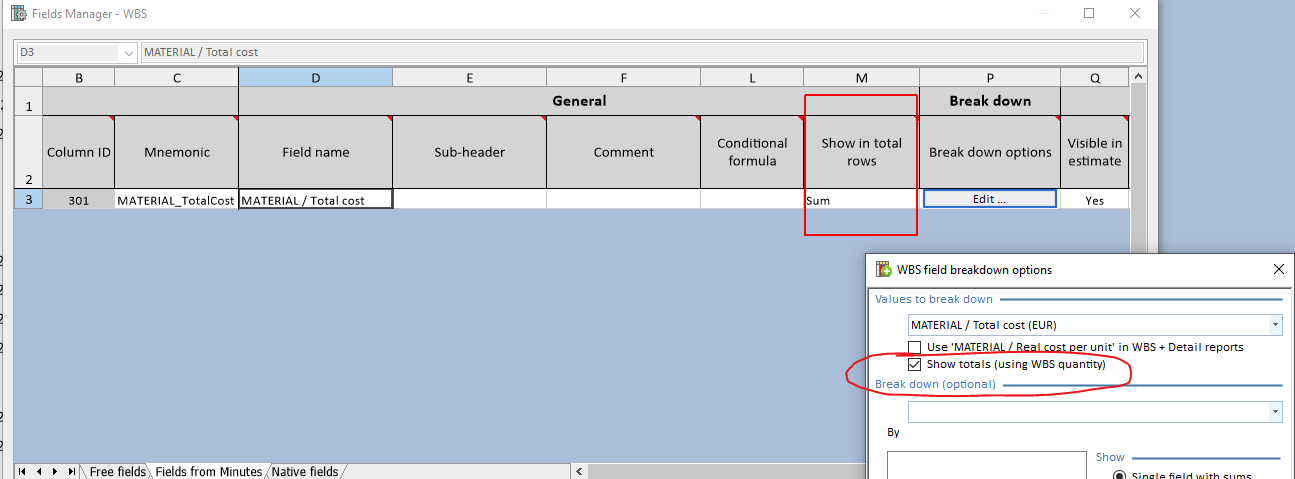
In the pane, the button ‘Add’ is provided to use areas of the current workbook, in an imported sheet or in a sheet that has been filled by the user. The button ‘Add Extern’ lets the user choose an external workbook and specify the area in this workbook. Reactivating the mapping workbook makes reattach the pane to it.
When you bind the database of the estimate to a tree structure, the column to which the database is bound displays a convenient list when you double click a cell. So you can easily select an item from the tree with no mistake.
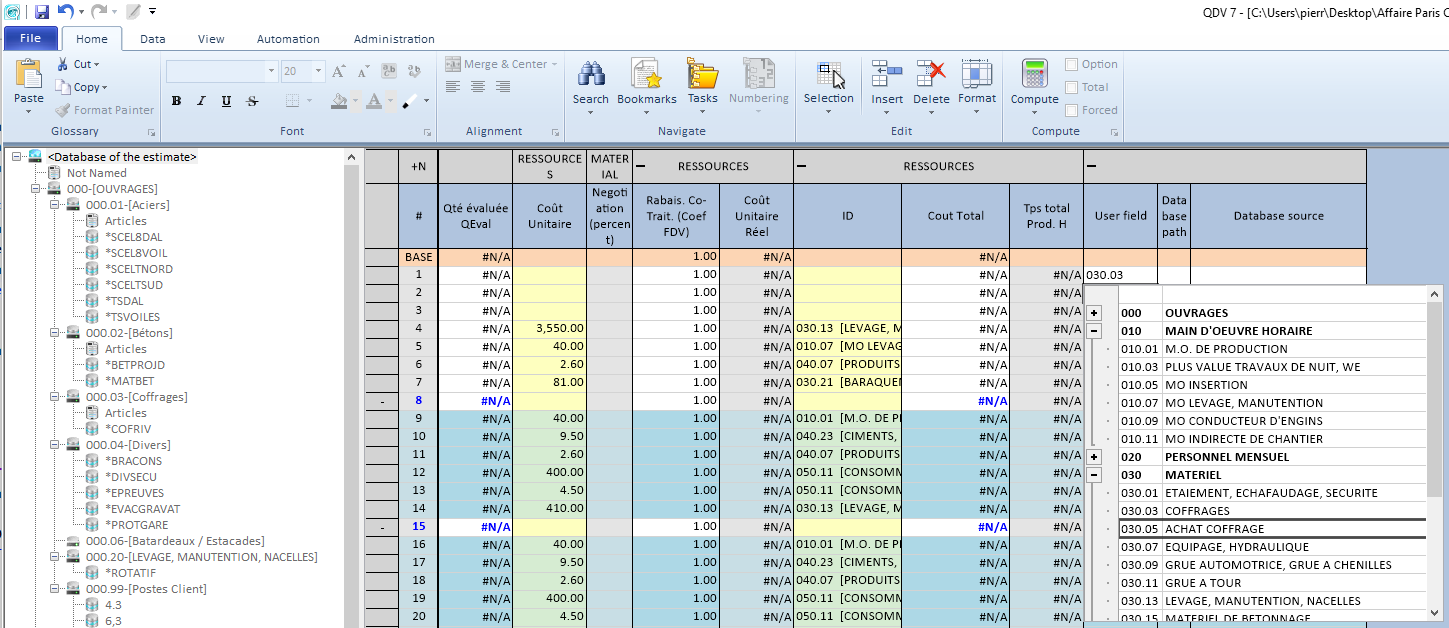
This list behaves in a slightly different way when compared to lists of the set of fields: It does not display when invoked from regular rows of the minutes. It is always available when in the database of the estimate.
It can be available in the minutes if you attempt to edit a row being in the database of the estimate (a blue one) and the option ‘Allow editing rows of the database of the estimate from the minutes’ is checked.
So far, you had to go to a cash-flow data sheet or a planner data sheet in the overhead workbook to display the menu for the distribution curves.
Now, when you place the cursor in the Time frame ‘Curve’ column, the menu appears automatically and you can create or select curves from there.