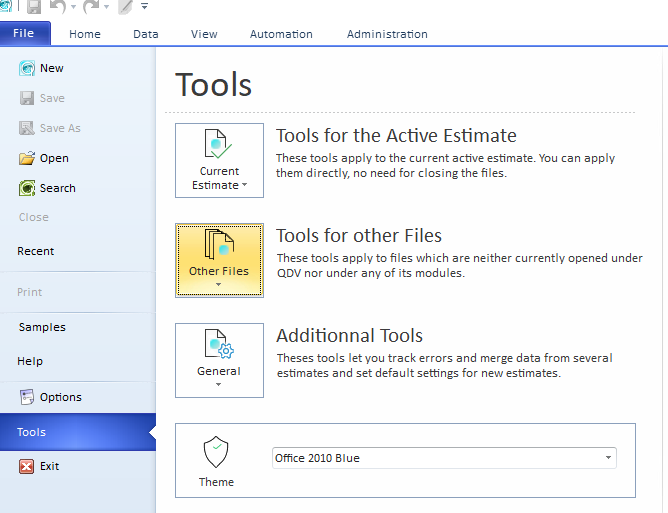Released on May 10, 2020
The new IWbsFieldsRepository.ReservedVirtualFields property was added. It gets the reserved virtual fields that are not real full-featured WBS fields. For example: WBS_HexIndex, WBS_IsATask, etc. These fields are hidden and reserved for system and cannot be accessed from the fields manager.
These virtual fields can be useful and they are not included in the result of the IWbsFieldsRepository.GetAllFields method. You can use their mnemonics to get their values with ITask.GetFieldValue method.
Sometime, when deleting rows, the message ‘Logic of sets changed because two sets have been merged’ appeared. Even when the delete rows are outside sets.
When using the new structured list to provide the node to which the line from the database of the estimate is bound to, you can now select nodes in this structure (not only leaves). This is convenient when you want to qualify a set.
The pre-programmed column ‘Units of Throughput’ disappeared recently from the menu of the minutes fields manager. It’s now back.
In some rare configurations of formulas, the accuracy of calculations in In-Row Workbooks in the minutes was lower than 15 decimal places and lead to following message at ‘compute selling prices’ time:
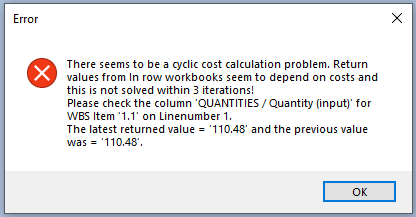
When using linked tasks at the level of the WBS, the full parent task was visible in child task: we always work in the parent task, even when we display child task so everything is reported to every child.
But your formulas being in the new ‘For Display Only’ columns can take into account figures being at the level of the WBS which could be different between parent and children.
Now, these formulas are calculated ‘on the fly’ so you always see proper figures (figures specific to each child task).
In the File / Tools menu, you will find a menu named ‘Repair estimate or database’. It leads to a window with a ‘Repair’ button. When you click this button, the tool checks the integrity of the submitted file and try several methods gradually until the file is repaired. The deepest method consists in a complete dump of all records of the file and a re-import into a new fresh file.
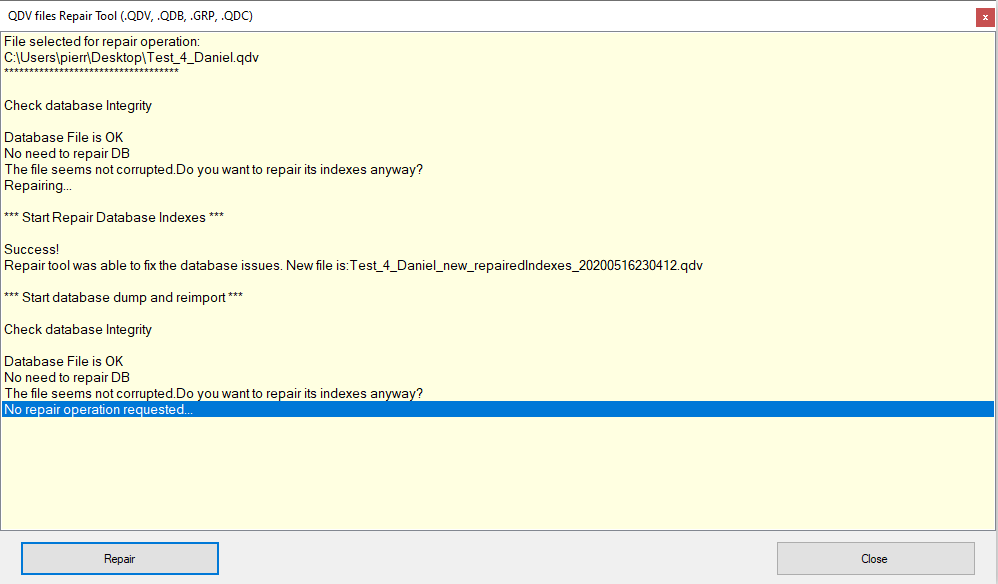
The new tool supports all SQLite files used by QDV: Estimates (.QDV), Databases of articles (.QDB), Database of sets (.GRP) and Management Databases (.QDC).
The File / Tools menu has been split into several sub menus.