Released on June 1, 2020
When opening reports from the Business Intelligence tools, some column names in the WBS or Minutes Field-Managers could be confusing when column names ended in “_Branch”, “_Global” or “_Level”. These names were confusing when specific columns in the data sources also ended with these names. Now QDV can make the difference between these extensions in Field-Managers and corresponding extensions in data sources.
In ‘Partner Applications’, the tool ‘SPIGAO’ failed at export when texts are used in column ‘Quantity’ of the WBS.
When asking to link to an external source, the user is asked to save the working workbook if it has never been. Also, switching from the mapping workbook to the external one and back, and closing the external one, are more reliable operations.
After our REVIT plugin we’re moving forward to the BIM, QDV now supports BIMetre format back and forth. You will find the tools in the ‘Partner Applications’ menu.
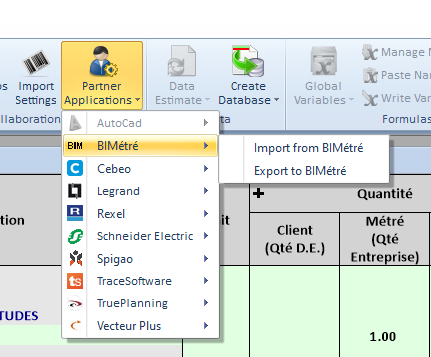
A sample come now with QDV. Check \Samples under your installation folder and you will find a .bimetre file.
You can export and import a WBS to BIMmetre format. When you import, you can put the localizations as comments in the minutes.
You can export with or without the selling prices and you can always select the columns you want to use for quantities and selling prices.
We’re now working at exporting the database of the estimate to BIMetre format so that you can build complete projects using graphic solutions and import them under QDV, including references to the database of the estimate.
The English and French help manuals have been enhanced.
When a list column is used in the minutes and is fed by a formula, the existence of the corresponding item in the list is no longer checked when:
•Inserting an article
•Updating an article
•Inserting a row by typing it's reference
This is necessary because the formula are not evaluated at this time so they may return wrong results leading to items which do not exist in the list.
Of course, the check is still carried out on other operations such compute costs of compute selling prices.