Released on June 3, 2020
When you update the currency rates on-line, using appropriate button in the Currencies tab of the overhead, QDV sets a variables named SYS_Currency_Rates_Updated_OnLine to the current date time so that you can easily test if your rates are accurate by comparing this date to NOW().
Notice that the variable is created when you push the button so, it may not exist when you test it. However, you can easily test this with a IFERROR() statement in your formulas.
When you open an QDV being in an old version (7.16 to 7.19, etc...) under a recent version, QDV prompts you. So you can upgrade the file by replying 'Yes'.
With central deployment, this question can be boring because you have only one version of QDV for all users so, now you can prevent this question by either setting a registry key or deploying a file in the \QDV 7\ installation folder.
Using a registry key:
You can place a registry key in HKEY_LOCAL_MACHINE\SOFTWARE\QDV\MAIN\ named MigrationSettings
It must contain either:
PROMPT
NO
YES
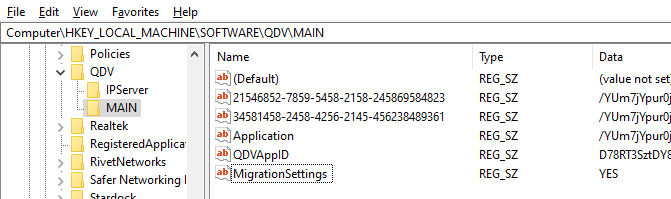
PROMPT: keeps current behavior. Having no file or PROMPT in the file leads to identical behavior.
YES: the question is not displayed and the migration is carried out.
NO: the question is not displayed. Instead a message says that you cannot migrate the file.
When deployed to a non protected folder using click-once (deployment to user profile), you must place this key here instead:
HKEY_CURRENT_USER\SOFTWARE\QDV\MAIN\
Using a file:
The file must be a simple text file named QDVMigrationSettings.INF and containing only one line which can be either:
PROMPT
NO
YES
The file has priority over the keys. So when a file exists, possible keys are ignored.