Released on July 8, 2020
Below option is rarely used. It scans the estimate before importing articles from an external database when CTRL+W is pressed.
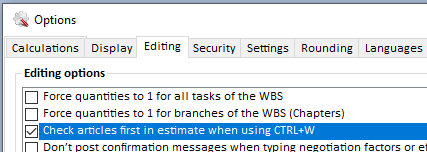
All fields are copied from the existing article found to the active row. Of course, the quantity is not copied.
When using this option in the nomenclatures (not in the minutes), if the native quantity field had a replacement field, that replacement field was copied leading in possible changes in the quantity of the focused row.
Change: Error dialog and log files adapted
Initially all basic log files (QDV Main, QDV Converter, QDV Management, QDV Tools for Excel) were displayed and sent in all error reports.
The program has been adapted to send only QDV Main log file + the log file of the module which triggers the error..
The function Open log files has been removed from the error dialog because same and more information is already displayed in dialog.
QDV Main, QDV Converter and QDV Management log files have been moved from Windows Temp path to %appdata%\QDV folder.