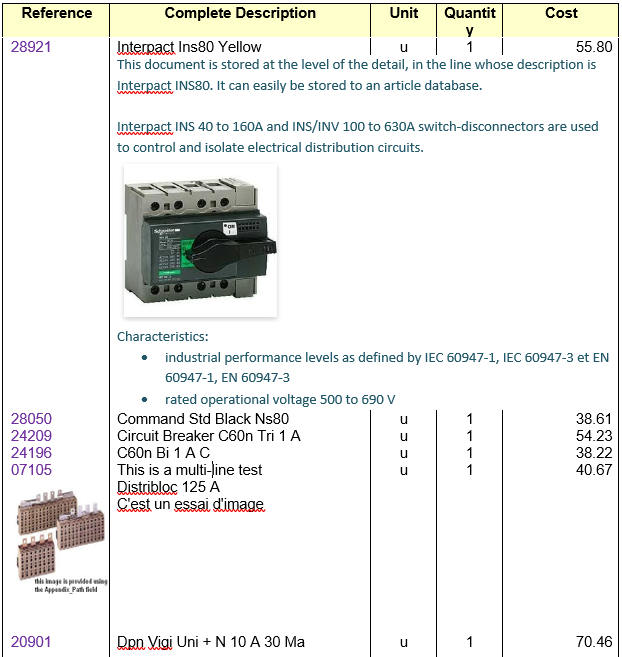Released on July 22, 2020
When Microsoft Word is invoked by QDV, at the time you attempt to close the application, it can take 10-20 seconds sometimes to effectively close and give back control.
The problem recently appeared with the version 2004 of Windows 10. It’s not related to changes in QDV because we experience similar times with older versions. it's clearly related to a change in the O.S.
Unfortunately, the problem is deep in the O.S. (in the OLE automation) and we’re not able to solve it on our side; we have to wait for Microsoft to provide a fix via Windows Update.
Meanwhile, we have added a waiting message saying that Microsoft Word is being released.
A new parameter has been added to the Pattern for Minutes in the Word templates. You can use it to direct images to a specific column instead of the description column or the first column of the merged area.
This is particularly useful when you have to provide simple descriptions with images, without the need of embedded Word documents.
The following text has been added to the sample document which is stored to our Multi-Languages-Sample-With-Documents.qdv.
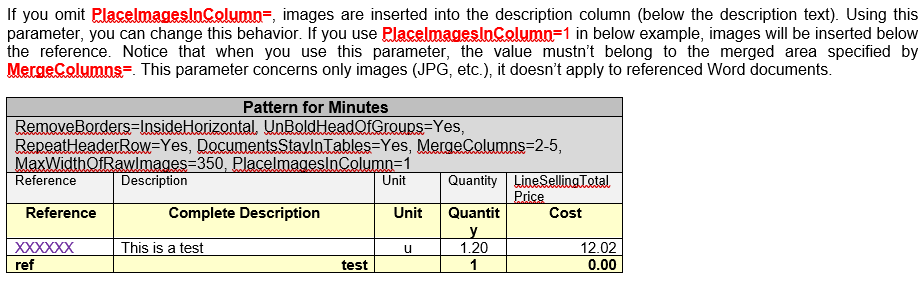
This apply only to images (JPG, etc.), not to embedded Word documents. Below, you can see how to add an image to a minute line without having to embed it in a Word document.
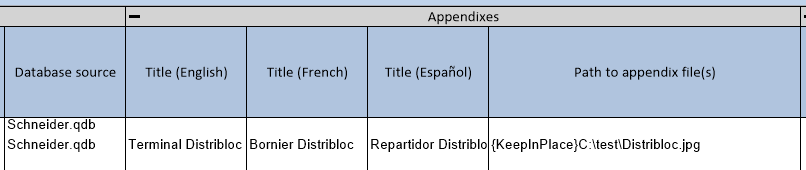
The result is as follows.
As you can see below, the embedded Word document attached to the reference 28921 is inserted as usual, in the column Description, inside a row below the QDV description. Contrarily, the reference 07105 contains a direct reference to an image.
The image is inserted in the column 1, right below the reference, in the same cell.