Released on August 14, 2020
Hammock tasks support different behaviors to deal with resources.
First of all, we remind you what a hammock task is: in a Gantt Diagram, a hammock task is a task which encloses other tasks called “child tasks”. The hammock task starts at the earliest start date of the children and ends at the latest end data of the children.
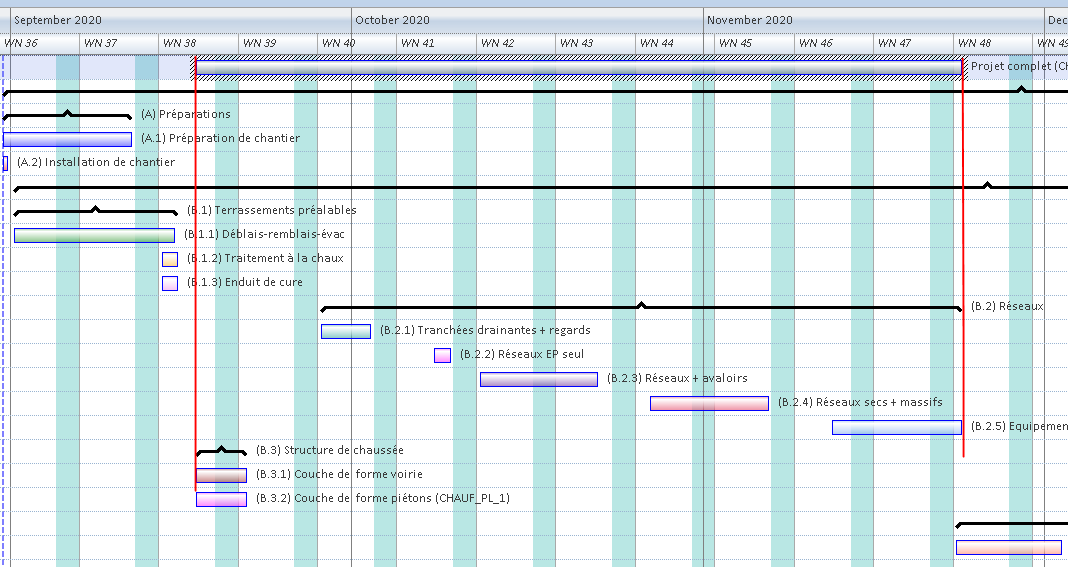
This is a convenient way to assign resources to a whole duration. E.g.: you could create a hammock task named “Site works” starting the first day of on-site work and ending the last-day of on-site works. This task is bound to child tasks so, when you move or constrain child tasks, the duration of the hammock task is automatically adjusted.
Above hammock task is constrained by B.3.1 and B.2.5 tasks. Of course, you cannot add constraints to such tasks because it must be constrained only by children.
So far, seen from the resource management, hammock tasks were always considered as static tasks meaning that they had no notion of working time. They worked only with task durations. The working duration reflected the duration (the difference between the end-date and the start-date expressed in days).
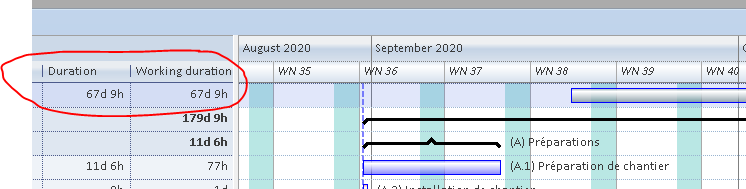
Now you can tell a hammock task how to behave. Can be like a static task as before or as any other mode supported by the Gantt diagram. A new combo box has been added for this purpose at the right side of the "Type of Task" combo.
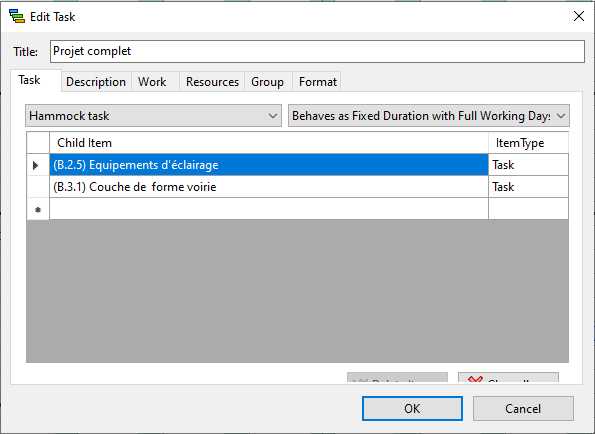
As shown above, you could tell your task to behave like a “Fixed work task with full working days”. The resources duration and units are calculated accordingly exactly as a regular task would be. But unlike a regular task, at the end of the computation, the constraint of children is applied so that the duration and the working duration are adjusted accordingly.
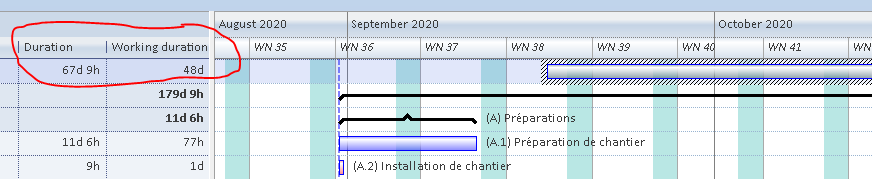
Working duration in non-static hammock tasks can be expressed either as working hours or as full working days like regular tasks.
A new combo box has been added at the bottom of the definition window to attach a specific calendar when needed:
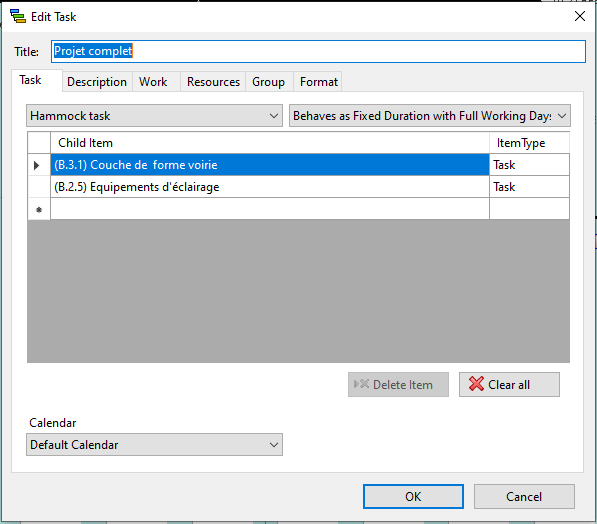
You may need to enlarge the window to see this combo box.
We remind that, in order to allow hammock tasks, you must activate the corresponding option here:
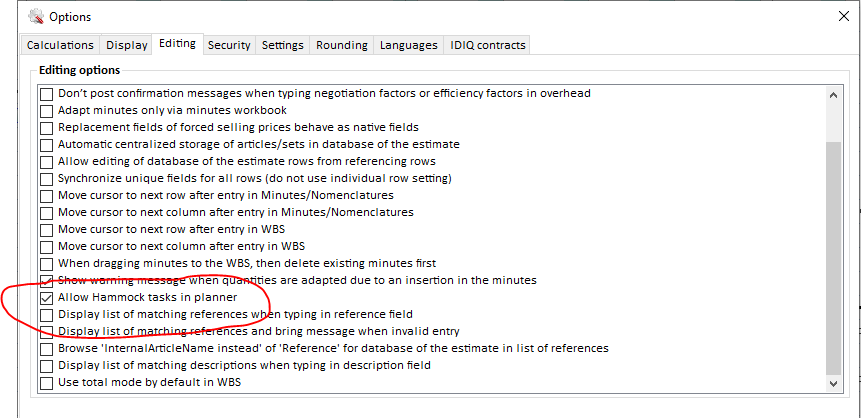
In the column “Formula For Quantity” you can use a direct reference to the Gantt tasks attached to the minute row. When you edit the “Formula for Quantity” using F2 key, you get 5 new rows connected to the Gantt:
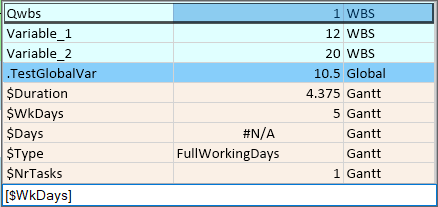
You will see these rows only when one or several Gantt tasks are associated to the minute row, whatever the Gantt mode of your estimate.
The variable $Duration is the total duration of the task (End-Date minus Start-Date), it is available regardless the type of task.
$WkDays is the working duration expressed as full working days and is accessible only when the task is non static and set to “Full Working Days”. Otherwise it returns N/A. E.g.: if you work 6 days at 8 hours a day, it will return 6 days.
$Days is the working duration expressed days and is accessible only when the task is non static and set to “Working Hours”. Otherwise it returns N/A. E.g.: if you work 6 days at 8 hours a day, it will return 48 hours so 2 days.
$Type returns a text which can be “FullWorkingDays” or “WorkingHours” so you can test the type of duration in your formula.
$NrTasks returns the number of tasks attached to the minute row when you use “<Multiple>” in the task selection. Durations returned when multiple tasks are used always match the sum of the durations of all tasks, even when tasks overlap.
With this new implementation, you can directly connect the quantities in the minutes to the Gantt tasks.