Released on August 31, 2020
In the latest beta 7.20.795, it was possible to input virtual paths only when a regular path was previously selected. Now we can enter the path directly in the text box with, or without a previous path.
You can now display nomenclatures for sets from the database of your estimate being referenced from the minutes.
For this purpose, you have two new options in the filter box of the nomenclatures view:
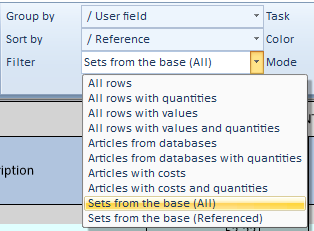
Sets from the base (Referenced)
and
Sets from the base (All)
The first option let you display figures for the sets referenced from the minutes. It doesn’t take into account the possible sets referenced by these sets. So, the sums of the figures you get reflect the total amount of sets used by your estimate.
The second option displays all sets, including nested sets (those which are referenced by sets being in the database of the estimate). With this option, sums are not visible because they would have no meaning.
Notice: to see these two new options, you must have the database feature activated and the field IS_HEADER_OF_SET must be implemented in the minutes fields manager:
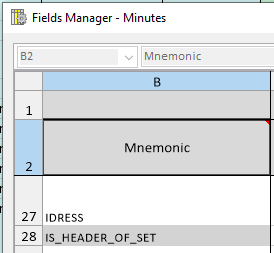
The design of the nomenclature views based on sets is more complex than for other nomenclature views because a post process is needed to fill each line with the figures of each set.
We need to read the database of the estimate for each line and column and go into possible nested sets. For this reason, the displaying of hundreds of rows in this mode may take several seconds.
Also, in order to display a total (a column having a formula and a sum), we need all columns entering in the formulas available in the nomenclature view (displayed).
So, when a column used in a total formula is not visible you will get:
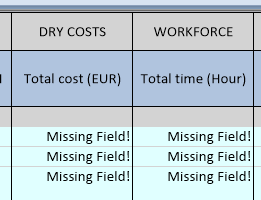
Just insert the requested columns in your nomenclature view to have formulas evaluated.