7.21.0007 - OFFICIAL http://www.iaes-software.com/downloads/Setup_QDV_7_21_7.exe |
  
|
7.21.0007 - OFFICIAL http://www.iaes-software.com/downloads/Setup_QDV_7_21_7.exe |
  
|
Released on March 3, 2021
With some estimates, function ‘New Progress’ in Versions window failed with error:
missing DataColumn 'BOQPosOnScreen' for SourceColumn 'BOQPosOnScreen'.
(in case there were some ‘empty positions in WBS and also in Minutes to update)
There was added wrong database index in man. databases created in Management tools version Beta 7.20.829 and Official 7.21.1 to 7.21.6 (published after 23rd Dec 2020). Databases created in older versions are not affected.
This index prevents creation of new estimate version (function View-Version index-Select Version / Progress index) in Management tools due to error: Error message: constraint failed
This index is now removed to fix this issue when you open such database in Management tools.
When fields were built inside reports like this:
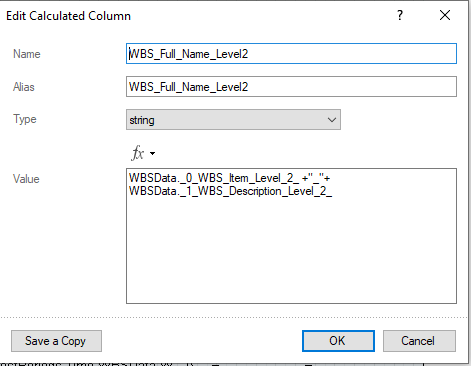
The report engine detected that such fields were used but didn’t find them in the data source. So, an error message popped-up. Such fields are now excluded from testing meaning that you can use them.
When the user unlinked the estimates and if he decided to immediately link again another estimate and proceed with it, there was an error in the application. Fixed.
There was an issue with a configuration with multiple monitors. If Excel is not used on the main monitor (typically the integrated monitor of the computer), the pane was not visible in some circumstances. Still, this issue can be found in some configurations where the user has to press twice on the ‘Pane’ button before the application shows it. Once again, it should only occur when Excel is run on a secondary screen. For more explanation in a English version of Excel, please visit https://support.microsoft.com/en-us/topic/office-options-the-general-tab-c51b7db7-d59e-448a-aa8a-7e9310cebae3?ui=en-us&rs=en-us&ad=us
Insertion of columns in a ‘Nomenclatures’ type report triggered an error. As a workaround you had to add the column in the nomenclatures and define a default report afterward.