Released on December 15, 2021
The custom number format in a WBS column was not respected in Condensed WBS after Check and repaint. The issue was introduced in QDV 7.21.913 beta.
The solver recently introduced in the minutes view didn’t propose Quantity_Number field as adjustable when it wasn’t fed by Feed_Quantity_Number_X fields.
In the Scenarios menu, you have now a new function named “Generate documents from scenarios”
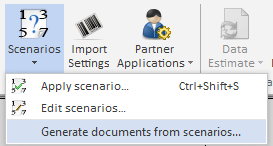
This function let you run automatically several scenarios on one target field and create reports which can be either derived from PFL, MRT and XLSX files.
PFL are native QDV reports (the one you build with the reports generator). MRT are Stimulsoft reports (Business Intelligence) which can be built by the tool available in “Analytics” menu. XLSX are business intelligence reports create also from the “Analytics" menu.
Notice that only PFL are available in the ENTERPRISE Edition of QDV. MRT and XLSX require QDV ULTIMATE Edition.
The scenario generator window looks like this:
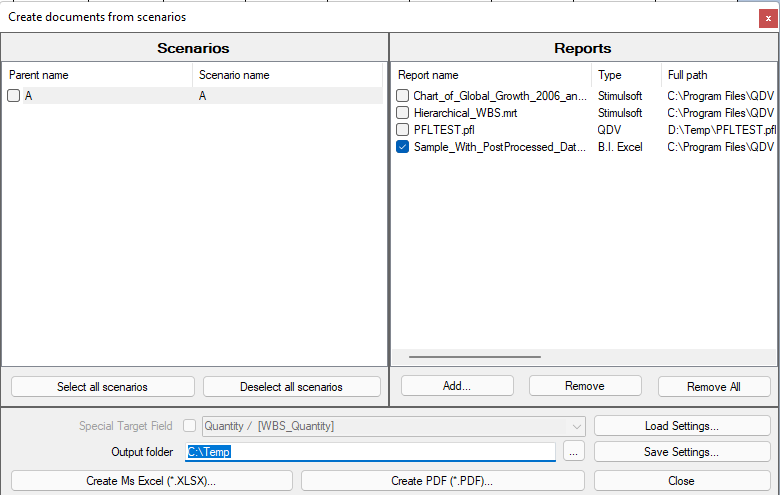
At the left side, you see all scenarios available in your estimate. At the right side, you can add report files (PFL, MRT or XLSX). Then you provide a folder for the output (where your reports will be created) and you press “Create Ms Excel” or “Create PDF”.
QDV will then, load each checked scenario, compute the estimate, create the reports and store the results in the target folder. A window will list possible errors.
You can save and load your setting using appropriate buttons.
When you run B.I. reports such as MRT or XLSX, QDV will also triggers the possible macros embedded in these reports or being triggered by the “On_After_Create_DataSource” event.
If you need something more flexible, you can use the API to build your own window. All functions being in this window are available in the API under the clAnalytics() class.