Released on December 11, 2021
The scenario feature is typically designed to bring different quantities to the native quantity column. But sometimes it can be useful to apply a scenario to a specific column like a free column of the WBS. This is the case when you want your quantities on one side and a simulation with the quantities of the customer on the other side. For this purpose, we have enhanced the “Apply Scenarios” Windows as follows:
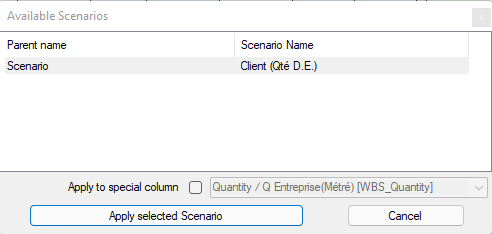
When you have several possible columns to receive scenarios in your WBS and in you scenarios window, the “Apply to special column” check box is not grayed. When you check it, you can access the list of the possible receiving columns:
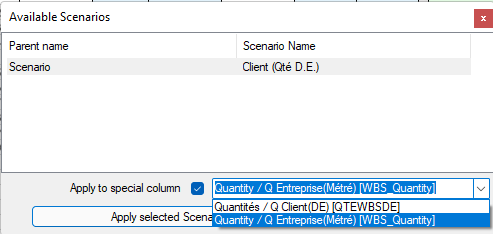
Then, you can select a column which is not the native quantity column and apply the selected scenario to it.
To see a column in this window, the column must be numeric, be a free column of the WBS or a breakdown column from the minutes, have no formula and be editable. It must also be inserted in the columns of your scenarios-window.
Notice that, because it’s not the native quantity column, it is not marked in the WBS with a comment in the header and no global variable is created to tell you which scenario is applied to a special column.