Released on November 30, 2021
When you implement in the minutes the columns PERCENT_TO_ALLOCATE_TO_WBS and EXTRA_COST_TO_ALLOCATE_TO_WBS and in the WBS the corresponding columns, you end up with something like:
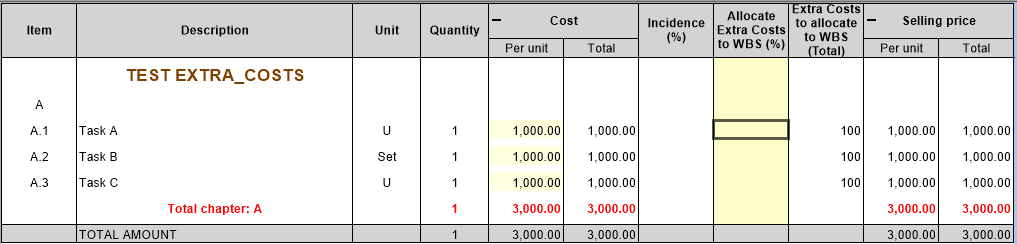
In the above example, we take 10% of the total cost as extra cost and we can modulate this 10% parts using the Allocate Extra Costs to WBS function.
If you want only 25% of the extra cost in A.1, you get:
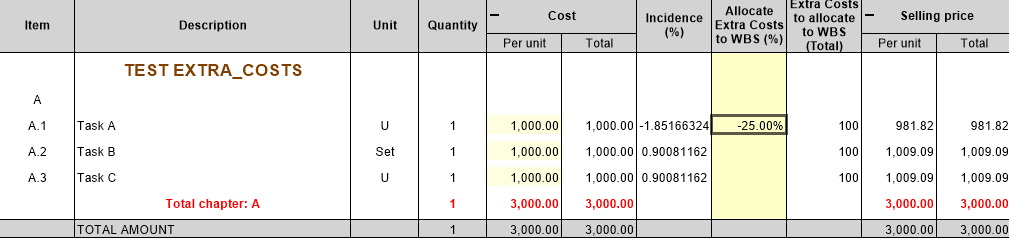
981.82 instead of 1000 – (25% of 100) = 975.
This is because the compensation to reach the total figure is applied to all tasks, including A.1
This works with negative figures but wouldn’t work with positive figures, or would create huge differences between expected and reached values.
So, we've added a flag to the options to support this:
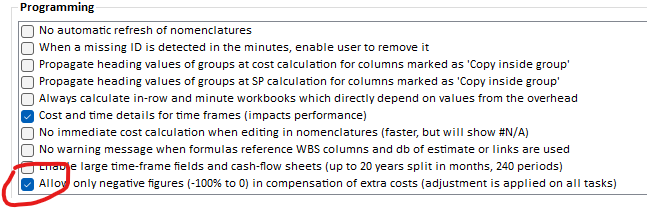
The fag is checked by default so that old estimates keep same behavior. If you don't check it, this allows positive figures (-100% to +500%) instead of (-100% to 0). When you change this, the algorithm is changed so that the compensation is now made only on tasks which have no compensation (no value in ‘Allocate Extra Costs to WBS’ column. So, you get figures strictly in accordance with what you type:
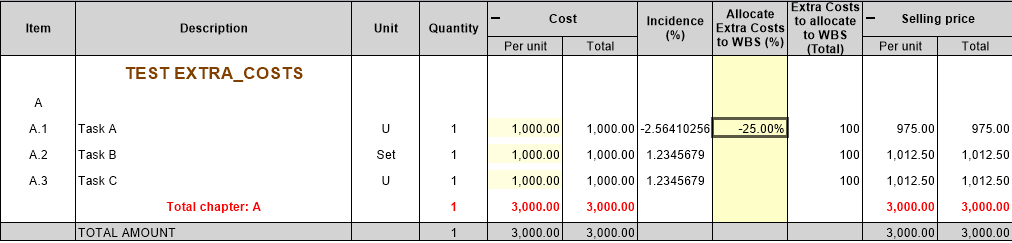
Compensation above is made on A.2 and A.3, not on A.1 because A.1 has a value (-25%). The price in A.1 is now strictly 1000 – (25% of 100).
This also works for positive figures. I can add 90% of 100 to A.A by typing:
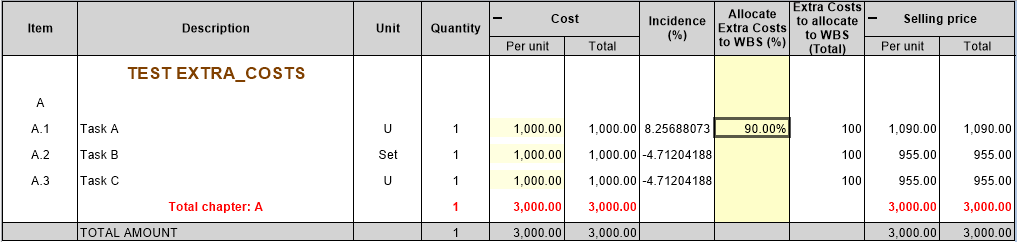
•The tool can now repair missing minute rows for some tasks. This could probably happen after tasks or branches were pasted or dragged and dropped. Such broken estimates failed to open and QDV could freeze.
•The tool can now repair estimates that have inconsistent positions of the tasks. Such broken estimates failed to open and QDV could freeze.
•The repairing for paths or file names with special non-ASCII characters (for example, “N°1_Estimate.gdv”) failed. The saved resulting file after a full rebuild was completely broken.
•When the user fixed DB indexes but didn't want to fully rebuild the database, the repaired file was not saved anywhere.
•Improved the messages and logs.
The new 'Bottom view of the expanded WBS' had some problems which are now fixed:
•The view was not refreshed when editing (only when the cursor was moved).
•The TOTAL columns were exposed only for columns having sums. It is now also for columns having formulas.
•Changing of profile lead to #NAME in the view.