Released on November 30, 2021
The minutes fields manager has been enhanced with a new special field named LAST_CHANGE_TO_LINE_BY. When implemented, this field will contain the windows name of the last use who bought a change to a line.
To adds this field, just select the following special field in the fields manager:
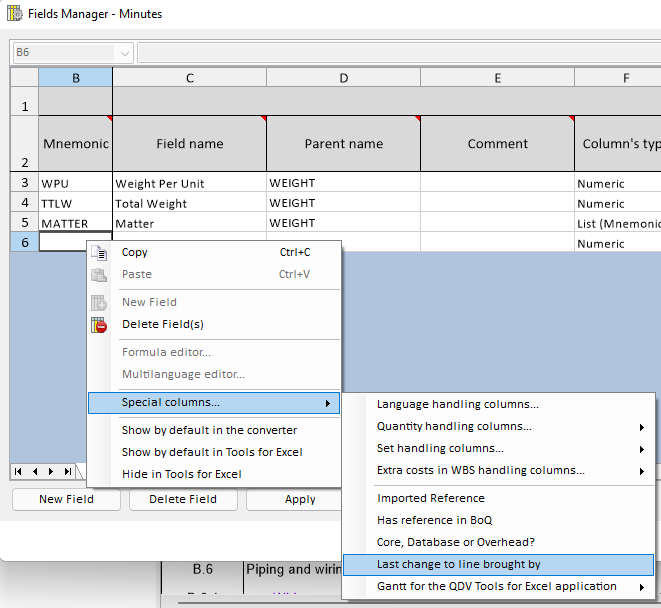
This use name is set whatever the columns changed by the user. Even if the line is altered by a macro, the name of the user who launches the macro will appear in each changed line.
In some cases, when creating sub-tasks stating from a chapter in the WBS, the possible links between tasks below the created branch were lost.
At the bottom of the WBS, you can now display and configure a workbook exactly as you would do in the minutes. Just check the box at the right of the pane to display it.
Right-click the workbook to edit it and paste some names.
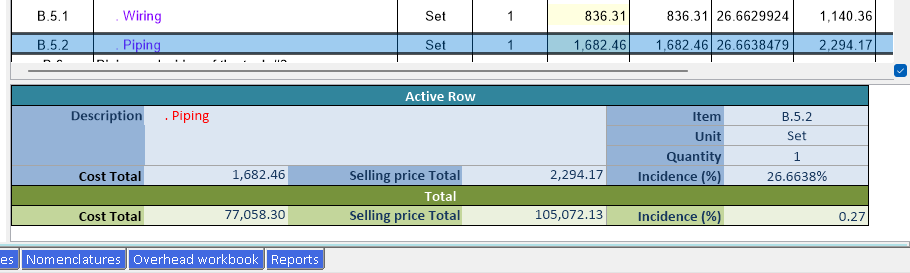
You can get all global variables and all figures for the selected task (for all columns of the WBS). You can also display totals for all columns in this area.