Released on December 24, 2021
If a distribution is to be made with chapters in it, it can be convenient to exclude some fields from the normal organization and to put the relevant minute lines in the top of the resulting sheets. To do this, user must classify the field (Minute Extra Data, or one or more KindID of Material, Workforce …) in the newly created chapter ‘Not taken in account’.
When the Gantt diagram is fed by the minutes only, you can direct a minute line to several Gantt tasks as show below.
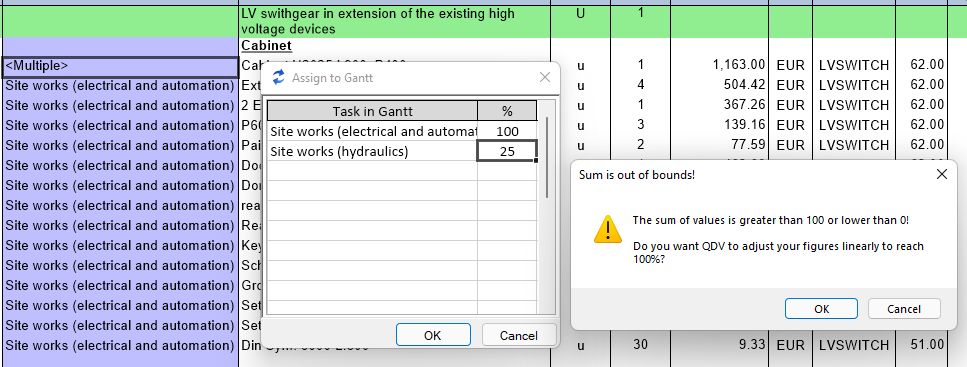
But if QDV allowed up to 100% on one task, it was possible to spread more than 100% of the line on several tasks. This is no longer possible, when QDV detects more than 100%, it brings above message.
After a Check-and-Repaint operation, some unwanted double quotes appeared in the bottom panes of the minutes or nomenclatures. You had to either edit the pane or reopen the estimate to get rid of them.
Due to support of multiple cash-data sheet recently introduced, it was no longer possible to assign a distribution curve to a column “LIST” in the planner-data sheet of the overhead workbook.
Comments for formulas in the minute didn’t display well when the database of the estimate was involved.
We have changed significantly the code for the comments so that they can work properly with a database of the estimate.
Now you can only see your comments on the line where the formula is stored. This means that the comments are always stored in the hosting row instead of in the row from the database of the estimate.
You may see some little changes in existing estimate (some comments hidden). Basically, it means that you won’t see the comments entered in the database of the estimate when you're in the hosting rows (the minute row which consumes the database row) as you can see in the left column below.
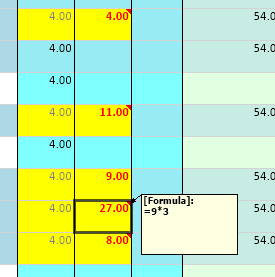
On the other hand, you will always see your comments where your formula is stored (the right column above is hosting oriented).
We think this is much more clear and it will now always display formulas in comments in accordance with the figures.