Released on January 4, 2022
Following the upgrade of some libraries, QDV Search didn’t run anymore. Fixed.
When a SPIGAO target folder is manually moved and one tries to export to SPIGAO using the “Partner Application” menu, a clear message is now posted.
A new variable named Scenario_Name is listed in a new ‘System’ section of the list of variables which displays when you hit F2 key in the Formula_for_Quantity column.
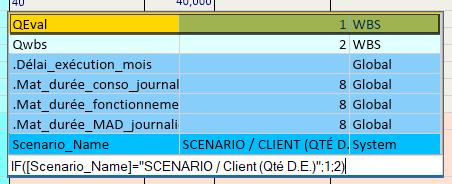
This variable contains the name of the last applied scenario (the one you can see in the heading of the Quantity column of the expanded WBS)
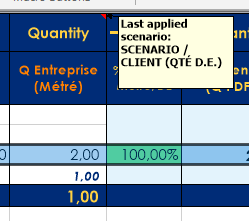
With this, you could easily decide which minute line should be taken into account for each scenario. This is particularly useful when, in the overhead minute, you want several different overhead costs in accordance with scenarios. You just have to use a formula like: If([Scenario_Name] = “My Scenario”, 1, 0)
Directly in the Formula_for_Quantity field.